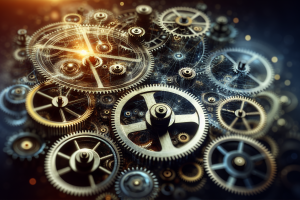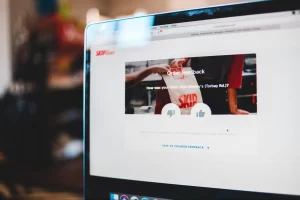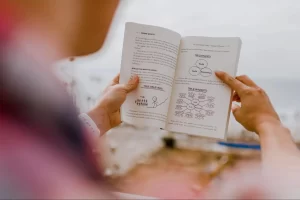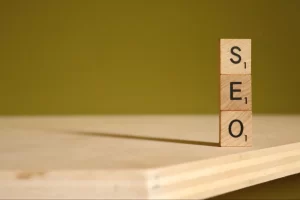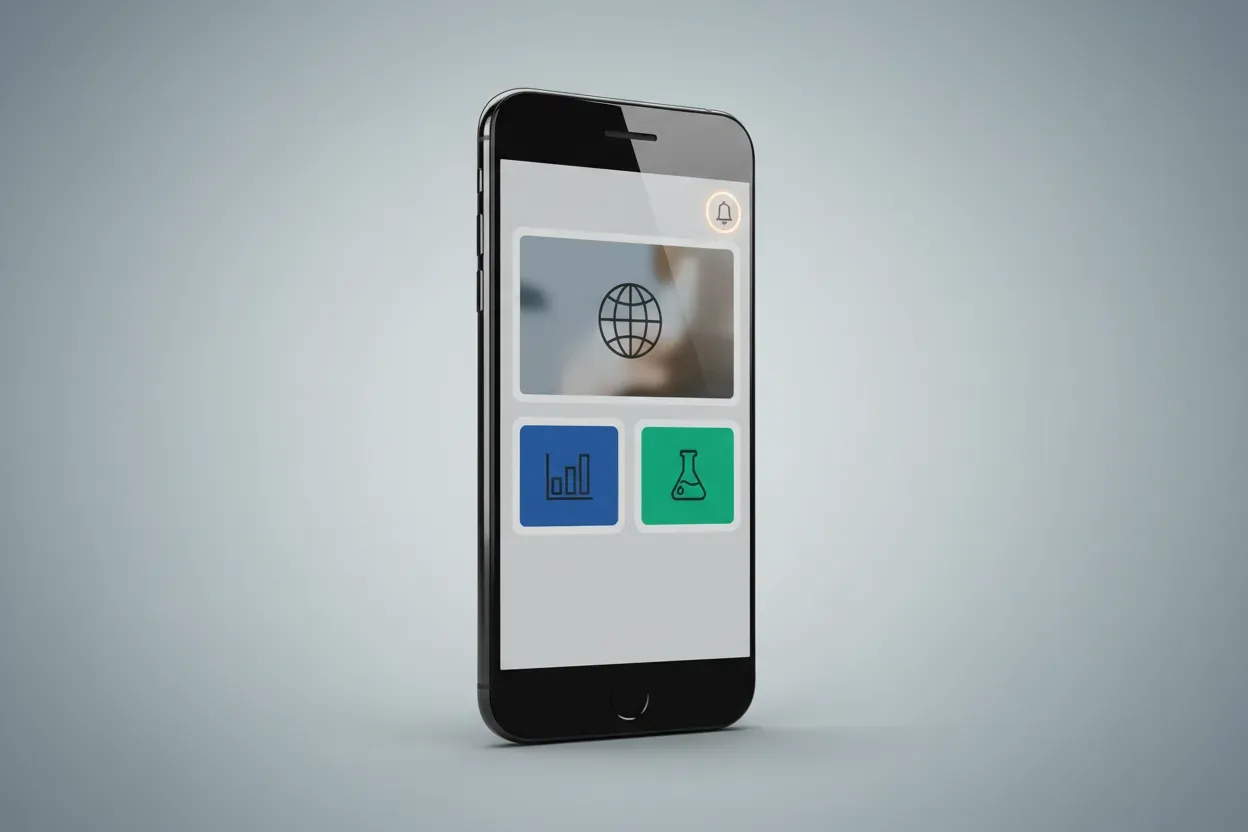8 Favorite Apps for Creativity and Artistic Expression
Discover a curated selection of apps that can unlock your creative potential. This guide showcases tools for visual design, digital art, music composition, and more. Drawing on insights from industry experts, it offers a comprehensive look at the best applications for artistic expression in the digital age.
- Figma: Bringing Visual Ideas to Life
- Canva: Accessible Design for Everyone
- Procreate: Digital Art Made Simple
- Photoshop: Unleash Your Image Editing Potential
- Blender: Create 3D Worlds
- GarageBand: Compose Music with Ease
- SketchBook: Your Pocket Art Studio
- Clip Studio Paint: Craft Comics Digitally
Figma: Bringing Visual Ideas to Life
One of my favorite apps for creativity and artistic expression is Figma. It’s not just a design tool–it’s a space where ideas come to life visually, whether you’re designing from scratch or collaborating with a team. What I love most about Figma is how intuitive and flexible it is. You can experiment freely with layout, color, typography, and imagery, and everything updates in real time, which makes creative collaboration seamless.
In our business, Figma plays a key role in helping our customers create their own product ads with complete freedom and artistic control. It allows them to match every visual element to their brand identity–from bold, vibrant ads to minimal, elegant designs. The possibilities really are endless. Figma bridges the gap between creative freedom and functional design, empowering users to express themselves while also producing marketing assets that truly convert.
 Piotr Zabula
Piotr Zabula
CEO, Cropink.com
Canva: Accessible Design for Everyone
One app I keep coming back to for creativity and artistic expression is Canva. It’s honestly one of the most versatile and user-friendly tools out there. What I love most about it is how accessible it makes designs–everything from templates to fonts to graphics is at your fingertips, and you don’t need any formal training to create something that looks polished and professional. I’ve used Canva for a ton of different projects: designing Instagram posts, creating YouTube thumbnails, making flyers for events, and even laying out blog graphics. The drag-and-drop functionality is so intuitive, and I love being able to customize everything to match my brand’s vibe. Plus, the mobile app means I can design something on the go if inspiration hits. It’s become my go-to whenever I want to bring a visual idea to life without feeling overwhelmed or needing to open up more complex software.
 Heather Vesely
Heather Vesely
Social Media Specialist, My Supplement Store
Procreate: Digital Art Made Simple
As an artist and designer, I’ve tried many creativity apps over the years, from the very first version of Brushes for iPad to Adobe’s CS Apps, which I use daily on desktop.
However, when it comes to apps, I always go back to Procreate. It works amazingly well not only for art but also for design, mimicking real-world drawing, sketching, and painting tools and materials. It offers the simplicity of just picking up a pencil and drawing, which is great for artists who may struggle with learning a full-fledged art or design app. Yet when you do need it, the advanced functionality is there, including layers, masking, transforming, blending, effects, and even animation.
I mainly use it to paint bespoke digital portraits (https://paola.art/digital-portraits). Exporting the timelapse of the drawing gives me this extra something to offer my collectors. People like to see an artist’s process and the way their portrait is created!
It’s also my first choice when creating more artistic design layouts and sketching out logo ideas for my design clients. Of course, designs often need further work, like vectorizing, in a dedicated design program. Still, drawing is a great first step to get started with design quickly, takes you right out of ‘the box’ so you can create more interesting designs that don’t look like ‘just another template’, and it offers the freedom to create concepts on the go.
 Paola Minekov
Paola Minekov
Artist & Designer, Paola Minekov Art
Photoshop: Unleash Your Image Editing Potential
Adobe Photoshop is a powerful image editing software that has been the industry standard for professional photographers and graphic designers for decades. Its extensive range of tools and features allows users to manipulate images with precision and create stunning visual effects. From basic adjustments like cropping and color correction to advanced techniques such as compositing and 3D rendering, Photoshop offers endless possibilities for creative expression.
The software’s ability to work with layers enables artists to build complex compositions and experiment with different elements without affecting the original image. Whether you’re a beginner or an expert, there’s always something new to learn in Photoshop. Explore its vast capabilities and unleash your artistic potential today.
Blender: Create 3D Worlds
Blender is a versatile 3D modeling and animation software that has gained popularity among artists, game developers, and filmmakers. This open-source program offers a comprehensive suite of tools for creating intricate 3D models, realistic textures, and fluid animations. Blender’s user-friendly interface and robust feature set make it accessible to beginners while providing advanced capabilities for experienced users.
From character design to architectural visualization, Blender can handle a wide range of creative projects. The software also includes a video editing module, allowing artists to bring their 3D creations to life in animated shorts or full-length films. Dive into the world of 3D art and discover the endless possibilities Blender has to offer.
GarageBand: Compose Music with Ease
GarageBand is a user-friendly music creation and recording app that empowers musicians and aspiring artists to compose, record, and produce their own tracks. This digital audio workstation comes pre-loaded with a vast library of virtual instruments, loops, and sound effects, enabling users to create professional-sounding music without expensive equipment. GarageBand’s intuitive interface makes it easy for beginners to start making music right away, while its advanced features cater to more experienced musicians.
The app supports both MIDI and audio recording, allowing users to incorporate live instruments and vocals into their compositions. With its smart instruments and automatic drummer feature, even those with limited musical knowledge can create impressive tracks. Start your musical journey today and let GarageBand help you bring your musical ideas to life.
SketchBook: Your Pocket Art Studio
Autodesk SketchBook is a versatile digital sketching and painting tool that transforms your device into a virtual canvas. This app offers a wide array of brushes, pens, and markers that mimic traditional art supplies, providing a natural drawing experience. SketchBook’s clean, intuitive interface allows artists to focus on their creativity without distractions. The app supports pressure-sensitive styluses, enabling users to create detailed, expressive artwork with varying line weights and opacities.
With features like layer support, perspective guides, and symmetry tools, SketchBook caters to both casual doodlers and professional illustrators. The app’s ability to export in various file formats makes it easy to integrate digital sketches into other projects or share them online. Grab your stylus and start exploring the digital art possibilities with Autodesk SketchBook.
Clip Studio Paint: Craft Comics Digitally
Clip Studio Paint is a specialized software designed for manga and comic creation, offering a comprehensive set of tools tailored to the needs of digital illustrators and comic artists. The program features a vast library of customizable brushes and pens that simulate traditional media, allowing artists to achieve authentic-looking linework and textures. Clip Studio Paint’s panel creation tools and perspective rulers make it easy to lay out complex comic pages and maintain consistent proportions.
The software also includes 3D modeling capabilities, enabling artists to pose reference figures and create dynamic scenes. With its support for vector layers and the ability to handle large canvases, Clip Studio Paint is suitable for both web comics and print publications. Unleash your storytelling potential and bring your comic ideas to life with Clip Studio Paint.