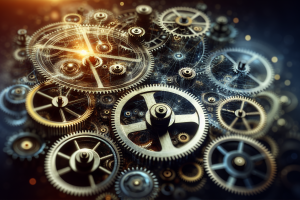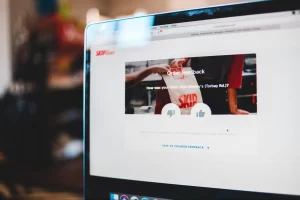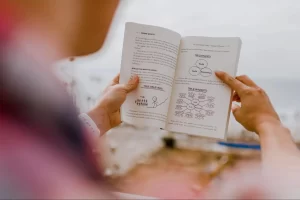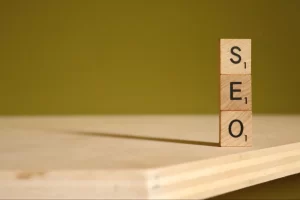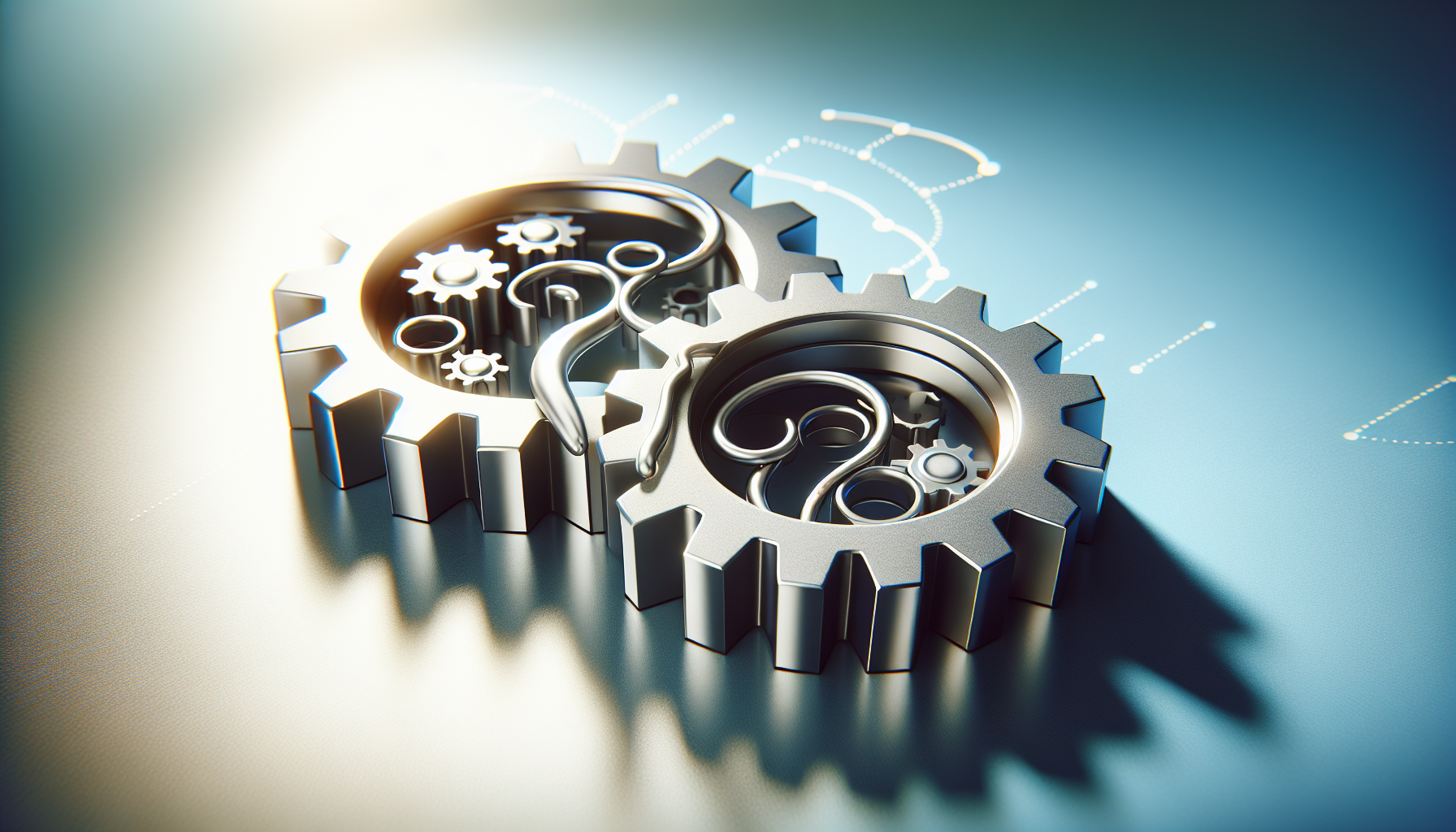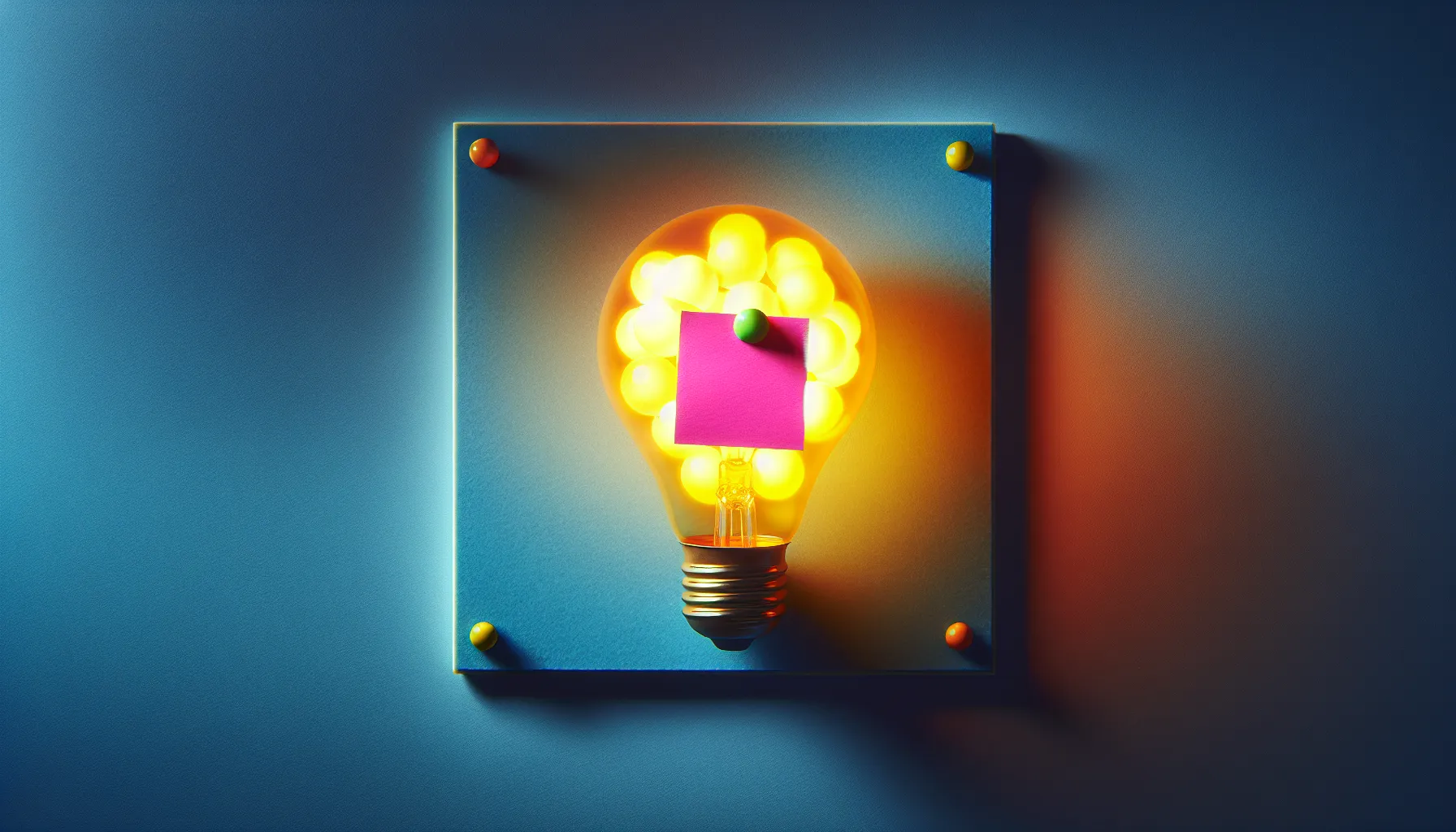How Do You Effectively Integrate CRM Software into Your Sales Process?
In the quest for a more efficient sales force, we’ve gathered insights from CEOs and marketing heads on seamless CRM integration strategies. From implementing continuous feedback loops to leveraging automated workflows in CRM, discover the top five strategies that have enhanced the performance of sales teams.
- Implement Continuous Feedback Loops
- Automate Routine Sales Tasks
- Synchronize CRM with Lead Sources
- Integrate CRM with Communication Platforms
- Leverage Automated Workflows in CRM
Implement Continuous Feedback Loops
In my role as the Head of Inbound Growth at Businessmap, I’ve found that a game-changer for boosting our sales team’s performance has been focusing on feedback loops in our CRM integration process. Traditionally, details of individual customer interactions were lost after they moved past the prospect stage, which often led to a disconnect in customer experience.
To bridge this gap, we built a seamless feedback-loop system that links the sales, customer success, and product teams. This means learning from each customer interaction becomes a continuous process that feeds into and enriches our CRM. Empowering our sales team with this comprehensive customer journey view has significantly improved their effectiveness in tailoring pitches and nurturing customer relationships.
Gabriel Lukov, Head of Inbound Growth, Businessmap
Automate Routine Sales Tasks
I’ve come across many types of CRM software over the years—for ourselves and our clients—and I’ve found that one of the key benefits of a CRM system is its ability to automate routine and repetitive tasks. This frees up the sales leadership, the direct sellers, and their support staff to focus on more strategic activities.
Automating tasks such as data entry, follow-up emails, lead scoring, and reporting can improve your team’s overall performance by giving them more hours to work on client discovery, building relationships, and upsell strategies. Automation not only increases efficiency but also ensures consistency and reduces the likelihood of errors, too (in other words, you can’t forget to send a follow-up if it’s automated).
We’ve implemented automation in CRMs for our own sales funnel and for many of our clients. Be advised, however, that automation can also become spammy and counterproductive if set up poorly. Specifically, we’ve found that automating email outreach can be very successful, though it requires a lot of setup time.
Creating the funnels of prospects, tailoring the messages and the campaigns, making sure the copy is as perfect as it can be, etc., is not easy and shouldn’t be rushed. But when the right message gets to the right person at the right time—well, that’s a thing of beauty and is even sweeter when it’s done automatically. Then, as a salesperson, the job is to close the deal and grow the relationship over time.
Phillip Mandel, Owner, Mandel Marketing
Synchronize CRM with Lead Sources
Another well-coordinated effort that has changed my sales team for the better is the practice of automating common inputs. As much as the CRM is used as a stand-alone software for managing customer information, we can easily integrate it with other tools like email platforms or lead-generation forms that enable a smooth capture and update of customer data.
For instance, with a client in the real estate business, we synchronize the contacts from the website with the CRM. This was beneficial for our sales team as new leads were automatically input into the CRM database, therefore eliminating any leads slipping past the sales team. As a result, our client realized a 25% improvement in lead conversion efficiency in the first three months of adopting the described automated integration.
Kartik Ahuja, Digital Marketer, kartikahuja.com
Integrate CRM with Communication Platforms
We use simple CRM integrations to help our sales team with visibility and timely follow-ups. All company communications happen in Slack, so the logical standard integration is to push CRM notifications to a dedicated Slack channel where the team can pick up on prospects and coordinate the follow-up efforts internally. The same integration is possible within Microsoft Teams. It’s a matter of choosing a CRM that integrates easily with enterprise platforms.
Hristina Stefanova, Head of Marketing Operations, Goose’n’Moose
Leverage Automated Workflows in CRM
Introducing automated workflows in our CRM system transformed our sales team’s performance. By automating tasks such as lead assignment, follow-up reminders, and email sequences, we liberated valuable time once dedicated to administrative tasks. This shift enabled our sales reps to prioritize relationship-building and deal closures, resulting in a notable surge in productivity and conversion rates.
Leveraging automation tools within our CRM empowered our team to allocate their time and energy more effectively, leading to tangible improvements in performance and outcomes. This experience underscores the significance of seamless CRM integration and the potential it holds to optimize sales processes and drive success.
Brian Staver, CEO, Net Pay Advance