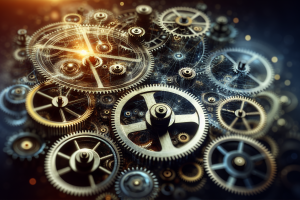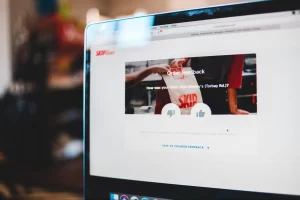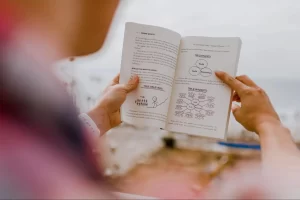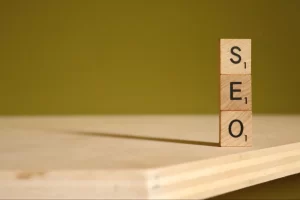5 Favorite Photo Editing Apps: Tools and Features We Love
Photo editing apps have revolutionized the way we enhance and perfect our images. This article presents a curated selection of top-rated photo editing tools, highlighting their standout features and capabilities. Drawing from expert opinions and hands-on experience, readers will discover the best apps for both professional and casual photographers alike.
- Canva Pro Streamlines Professional Photo Editing
- VSCO Offers Versatile Mobile Photo Enhancement
- Lightroom and Capture One for Professional Photography
- Adobe Lightroom Excels in Precise Image Control
- Snapseed Provides Powerful Yet Accessible Editing
- Snapseed Simplifies On-the-Go Photo Editing
- FaceTune Delivers Quick and Polished Touch-ups
Canva Pro Streamlines Professional Photo Editing
After designing over 1,000 websites and creating branding for countless businesses, I swear by Canva Pro for quick photo editing and graphic improvement. Most web designers overlook it because they think it’s just for social media, but it’s actually incredibly powerful for website imagery.
The background remover tool is what I use most – it saves me hours when clients send product photos with messy backgrounds. I can clean up a client’s hero image in under 2 minutes instead of spending 20 minutes in Photoshop. The magic resize feature is equally valuable since I need the same image optimized for desktop, mobile, and social media formats.
For my Quix Sites projects, I rely heavily on Canva’s brand kit feature to maintain consistency across all client materials. When I’m designing a website, I can quickly improve photos to match the exact color palette and apply the same filters across hundreds of images. This consistency is what separates amateur websites from professional ones.
The bulk editing capability has been a game-changer for e-commerce clients. Last month, I processed over 200 product images for a Shopify store in about an hour – applying consistent lighting, shadows, and brand colors across the entire catalog. That would have taken days with traditional photo editing software.
 Athena Kavis
Athena Kavis
Web Developer & Founder, Quix Sites
VSCO Offers Versatile Mobile Photo Enhancement
I really enjoy the app VSCO for editing and enhancing photos on my phone.
It offers versatile basic tone adjustments, as you would expect from most photo editing apps, including exposure, contrast, temperature, sharpness, and much more.
Furthermore, the app has a host of creative and colorful presets you can choose from to give your image that extra punch. You can find simplistic presets that provide small changes to your image, or you can select a more powerful preset to give your image some real character and charm. They even have some film emulation presets to give your photo that old-school film look.
You can also take multiple images and turn them into a collage, right in the app! Pick from a range of different layouts before saving to your camera roll, ready to post on your favorite social platform.
VSCO has a great community-oriented aspect to it, allowing you to follow and connect with your favorite photographers and creators and showcasing all their amazing photos in one centralized feed. There are also specific boards and community spaces for like-minded creatives to post and talk about their work.
 Jake Kindred
Jake Kindred
Cinematographer and Director, Jake Kindred Film
Lightroom and Capture One for Professional Photography
As a professional photographer, I use Adobe Lightroom for my live sports work because it’s a little more plug-and-play with color and initial photo editing. For my more intensive brand work, I prefer Capture One for its collaborative capabilities and more customizable tools.
Lightroom has a great app for mobile users. Capture One has great tethering for studio work, and I love how it gives me the ability to offer my clients online access to working images.
 Clark Stinson
Clark Stinson
Photographer, Clark Stinson / Photography
Adobe Lightroom Excels in Precise Image Control
Adobe Lightroom remains my go-to for serious photo work. The non-destructive RAW processing gives you complete control over exposure, highlights, shadows, and color grading without degrading image quality. The HSL panel is invaluable for precise color adjustments, and the masking tools let you make targeted edits to specific areas.
For mobile editing, VSCO delivers professional-grade results. Their film emulation presets are subtle and authentic, unlike the oversaturated filters you see elsewhere. The manual controls for exposure, contrast, and color temperature give you the precision needed for consistent visual branding.
Key features I rely on:
• Batch processing in Lightroom for maintaining consistent style across photo sets
• Gradient and radial filters for directing viewer attention
• Tone curve adjustments for fine-tuning contrast and mood
• Lens corrections to eliminate distortion and vignetting
The most critical aspect isn’t the app itself—it’s understanding exposure, composition, and color theory. These tools are worthless without a trained eye. I typically shoot in RAW, nail the fundamentals in-camera, then use post-processing to enhance rather than rescue poorly captured images.
For quick social media posts, I might use Snapseed for basic adjustments, but anything client-facing gets the full Lightroom treatment. Quality is non-negotiable when your visual work represents your professional brand.
 Dejan Nikolic
Dejan Nikolic
Owner, Foto D&D Dejan Nikolic
Snapseed Provides Powerful Yet Accessible Editing
An app I recommend for photo editing is Snapseed. It’s a powerful, professional-level tool that makes enhancing images easy and accessible, even for beginners.
The first feature this application includes is a Selective Tool, which is used to brighten and enhance specific elements within an image. This feature is perfect for those who want to complete subtle touch-ups that don’t affect the entire image.
The Healing Tool is an additional useful tool which is often used to remove distractions and blemishes from the background of an image. A benefit of using this tool is that you can edit the image without making it look over-edited and unrealistic.
An excellent feature that is included in Snapseed is the Head Pose Tool, which helps users to edit the angle and direction of a person’s face. The application uses facial recognition to tilt the head up, down, left or right, adjust the facial proportions, and add a lighting effect to simulate light hitting the face from different angles.
Overall, considering that this application is free, it has many useful and unique features that many have to pay for through different applications, and it’s an excellent application for those who are starting out in photo editing.
 Owain Lloyd-Morris
Owain Lloyd-Morris
Director, Algovate Media
Snapseed Simplifies On-the-Go Photo Editing
The app that I most often use for photo editing is Snapseed – it’s simple, it’s free, and it’s pretty straightforward. I often get overwhelmed by apps and software with too many options and settings. I have a very busy lifestyle, and the last thing I want is to spend too much time on something like this.
With Snapseed, I just upload the photo, play around with a few features like highlights, brightness, vibrance, and saturation, and voila! Done in less than 2 minutes. That’s really important for me to use on the go.
 Maria Stoyanova
Maria Stoyanova
Founder, Sofia Expats
FaceTune Delivers Quick and Polished Touch-ups
FaceTune is one of my go-to apps for photo editing when I want a quick, polished touch-up without diving into anything too complex. What makes it stand out is how convenient and intuitive it is. You don’t need to be a designer to get professional-looking results. I tend to use it for adjusting hair or lighting when a photo just needs a little help to match the vibe I was going for. The “Details” tool is also a standout for bringing subtle focus to certain features or enhancing tone without losing the natural look. It’s perfect for making subtle refinements that help you look like yourself on your best day.
 Brandy Morton
Brandy Morton
Founder & CEO, Brandy Morton Marketing Ltd. Co.