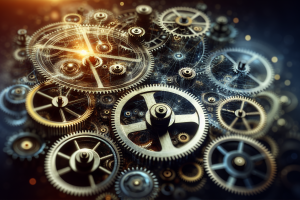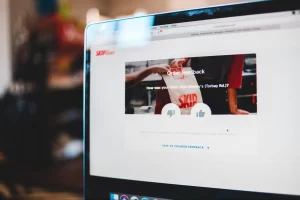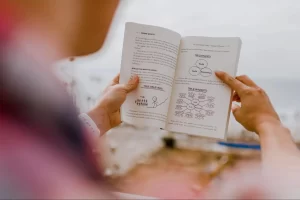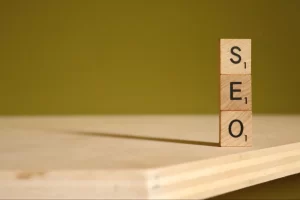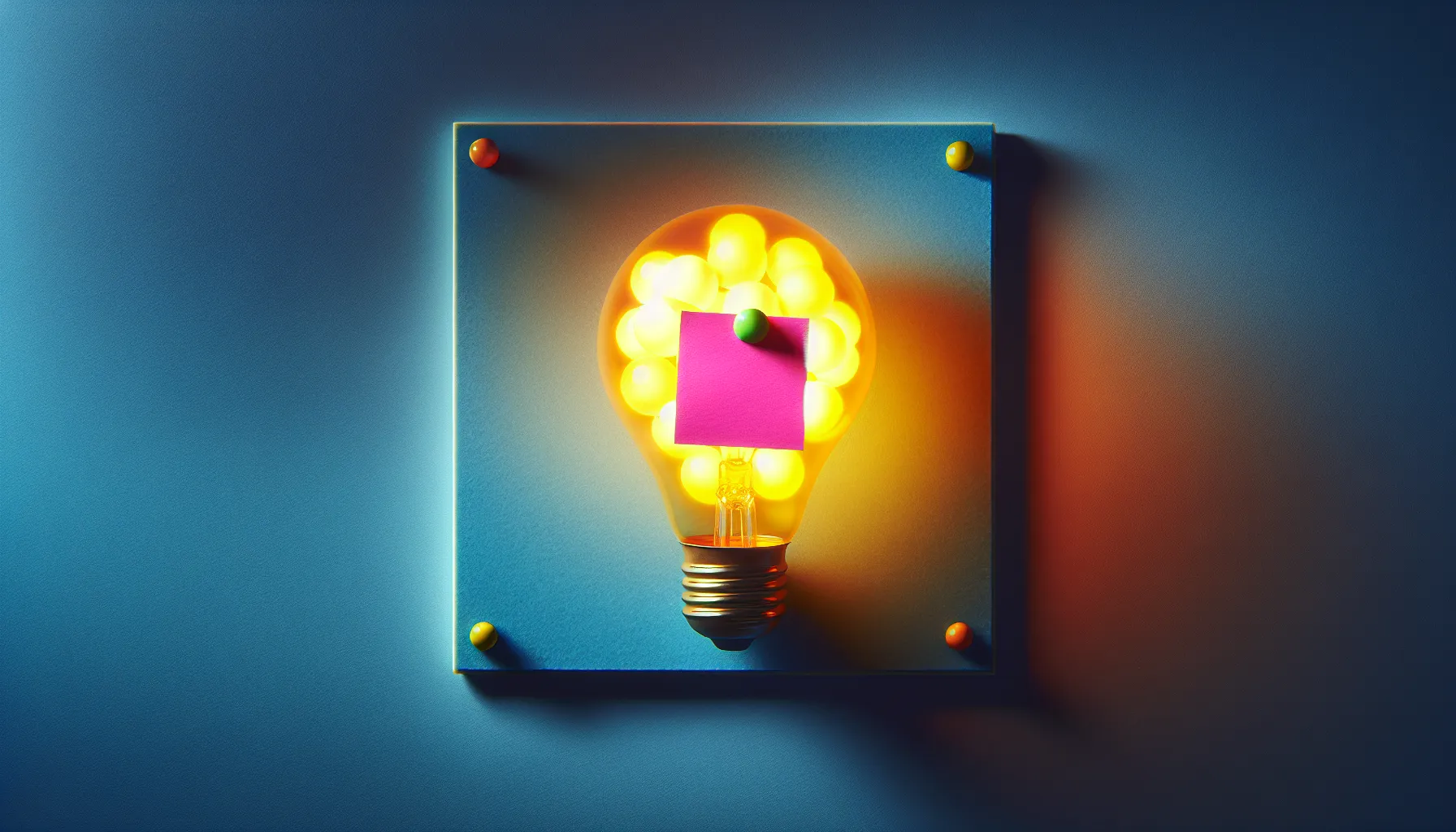What’s Your Strategy for Managing Software Subscriptions and Costs?
To help you effectively manage software subscriptions and costs, we asked CEOs and directors for their strategies. From choosing multi-function software to setting free trial reminders, here are the top six strategies these leaders shared to streamline your software expenses.
- Choose Multi-Function Software
- Turn Off Auto-Renewals
- Review Subscriptions Quarterly
- Opt for Yearly Plans
- Monitor Software Usage
- Set Free Trial Reminders
Choose Multi-Function Software
I try to find software that can do many things instead of having lots of different programs. This helps me save money and makes it easier to keep track of what I’m using. I often ask other people what they use to see if there are better options out there. When I find a program that does multiple jobs, I cancel the ones I don’t need anymore. I make a list of all my subscriptions and what they do to avoid paying for the same thing twice.
 David Wilfong
David Wilfong
Founder and CEO, DavidWilfong
Turn Off Auto-Renewals
Turn off auto-renewals and negotiate in advance. First, turn off your auto-renewals. This wakes up vendors and lets them know there won’t be a zero-effort automatic renewal this time around. Next, track down renewal dates and begin negotiations with vendors well in advance. This lets them know that you are reconsidering your spending and may be on the lookout for more affordable alternatives. They’ll now prefer offering you reduced prices rather than run the risk of losing you as a client.
 Anilkumar Shetty
Anilkumar Shetty
Director, TecHighQ IT Solutions
Review Subscriptions Quarterly
The best strategy for managing software costs is to have your bookkeeper pull all of your software subscriptions into a spreadsheet at the end of every quarter and review it with your leadership team.
I always use a simple three-tier system to tag all of our expenses across the business, and software is included.
For software specifically, Tier One means we can’t live without it, and we absolutely have to keep it.
Tier Two means it’s a nice-to-have, and we think it’s valuable.
Tier Three means we don’t understand why we’re paying for it, or there isn’t a clear use case for it.
We immediately cut all Tier Three expenses. We cancel subscriptions or get out of contracts as quickly as possible.
For Tier Two, we see if we can consolidate them or if there are any features/values that we can get or negotiate with any of our Tier One software.
For our Tier One software, we figure out how we can reduce the monthly cost, cost per seat, or some pricing component.
This way, on an annualized basis, the software is cheaper for us and we sign more long-term contracts.
By doing this once per quarter, we can ID everything people signed up for or trialed but didn’t ultimately use. We can consistently reassess our business’s essential SaaS and illuminate the nice-to-haves that can be cut and added back to our bottom line.
 Jeremy Horowitz
Jeremy Horowitz
CEO, Let’s Buy a Biz!
Opt for Yearly Plans
I always choose yearly plans for my software subscriptions because they usually give me a big discount. I make sure to mark the renewal dates on my calendar so I don’t forget about them. Before renewing, I think about whether I still need the software and if it’s worth the money. Sometimes I can find better deals or free alternatives if I look around online. I also try to get my co-workers to share subscriptions when possible to save even more money.
 Gregory Rozdeba
Gregory Rozdeba
CEO, Dundas Life
Monitor Software Usage
I keep a close eye on how much we’re using each software subscription. I set up automatic reports that show me which programs are getting the most use. If a tool isn’t being used much, I talk to the team about whether we should keep it. I also look at which features we’re actually using in each program. Sometimes, we can switch to a cheaper plan if we don’t need all the fancy extras.
 Josh Ladick
Josh Ladick
President, GSA Focus
Set Free Trial Reminders
I always put reminders of when free trials are ending. This way, it gives a chance to either finally commit to the software or to cancel before you’re charged for it.
Second, I am always going through my subscriptions. I ask myself, “Am I really finding this software useful enough to use it for what it costs?” And if not, then I cancel it. I’m not afraid to get rid of tools that aren’t adding value anymore.
Thirdly, I keep looking out for discounts or better deals. Many software companies give discounts for their annual subscription, so I often go for that if it makes sense for my budget and usage. I try to keep this in mind, and lastly, the bundled software. Sometimes, it will be cheaper to subscribe to a suite of tools with one provider rather than having multiple subscriptions with different companies.
Because I am very proactive and strategic with my software subscriptions, I can keep my costs low and useful for absolutely everything necessary to keep my business running smoothly.
 Liga Rudzite
Liga Rudzite
Author, The Traveler