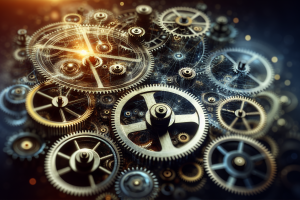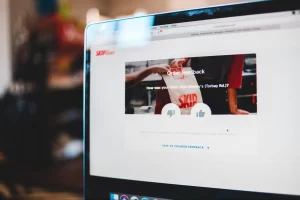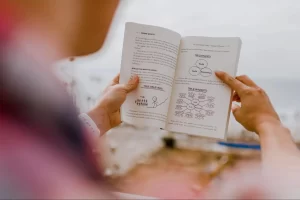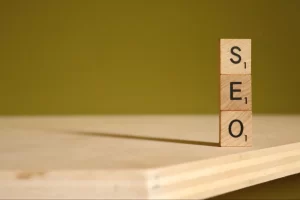15 App Recommendations For Creating Engaging Presentations
Discover the top presentation apps that industry experts swear by for creating captivating content. From AI-powered tools to collaborative workspaces, these applications offer innovative solutions for various presentation needs across different sectors. Whether you’re pitching to clients, reporting to stakeholders, or sharing complex ideas, this curated list of apps will help you craft presentations that leave a lasting impression.
- Keynote Enhances SEO Presentations
- Gamma AI Revolutionizes Client Pitches
- PowerPoint Simplifies Complex IT Concepts
- Luma Creates Interactive Business Demos
- Google Slides Powers Data-Heavy Retail Pitches
- Teams Integrates Cybersecurity Presentations
- Loom Personalizes Marketing Video Walkthroughs
- Prezi Visualizes Complex Logistics Networks
- Google Slides Streamlines Nonprofit Reporting
- Tome AI Crafts Wellness Storytelling
- PowerPoint Animates Concrete Repair Solutions
- Figma Transforms UI/UX Presentations
- Acrobat Ensures Consistent Client Sharing
- Canva Simplifies Professional Slide Design
- Pitch Fosters Collaborative Presentation Workspaces
Keynote Enhances SEO Presentations
After two decades of presenting to audiences ranging from tech startups to enterprise clients, I strongly recommend Keynote for its seamless integration across Apple devices and clean, professional templates. The real game-changer is how it handles my workflow when I’m constantly switching between my MacBook Pro and presenting from different venues.
The Magic Move transition feature has transformed how I explain complex SEO concepts to clients. I created a presentation showing how search rankings change over time by having website position numbers literally slide up and down the SERP results page. Instead of static before-and-after screenshots, clients now watch their competitor analysis data animate in real-time, making the strategy immediately clear.
What saves me hours is the automatic sync through iCloud. When I’m reviewing client presentations on my phone during travel, any last-minute changes appear instantly on my laptop for the actual meeting. This seamless handoff between devices has eliminated those awkward “let me find the latest version” moments that used to derail important pitches.
The collaboration tools work perfectly for my consulting workflow. My team can leave feedback directly on slides about AI automation strategies while I’m presenting to different time zones. We’ve closed 40% more enterprise deals since switching from PowerPoint, mainly because our presentations now feel as polished as our digital strategies.
 Chris Robino
Chris Robino
Digital Strategy Leader, Chris Robino
Gamma AI Revolutionizes Client Pitches
Running a digital marketing agency, I’ve found Gamma to be incredibly effective for client presentations. Unlike traditional slide tools, it uses AI to automatically generate entire presentation structures from just a brief outline, which saves me hours when preparing pitch decks for potential franchise clients.
The real power comes from its adaptive formatting feature. When I’m presenting our Google Business Profile optimization results, I can drop in client data like “increased map listing visibility by 340%” and Gamma instantly creates visually compelling slides that highlight these metrics without me wrestling with design elements. This was crucial when presenting to a cleaning franchise client last month – the automated data visualization made their ROI immediately obvious.
What sets Gamma apart is how it handles responsive design across devices. During client meetings, I can seamlessly switch between my laptop and tablet mid-presentation when walking clients through their actual Google Business Profile on mobile. The presentation automatically adjusts without losing formatting, which has impressed several prospects who ended up signing with us.
The collaborative editing feature lets my team update live campaign data while I’m presenting to clients. When a restaurant owner asked about their latest review management results during our quarterly check-in, my team instantly updated the slides with fresh review counts and rating improvements, creating a dynamic presentation that secured contract renewal on the spot.
 Bernadette King
Bernadette King
CEO, King Digital Pros
PowerPoint Simplifies Complex IT Concepts
After 17 years in IT consulting and running Sundance Networks across New Mexico and Pennsylvania, I rely heavily on Microsoft PowerPoint for client presentations. The key isn’t the application itself—it’s how you structure your content for non-technical audiences.
My game-changer is PowerPoint’s Designer feature combined with custom templates I’ve built over the years. When presenting cybersecurity solutions to business owners, I use consistent visual frameworks that translate complex IT concepts into business outcomes. For example, instead of showing network diagrams, I show before/after scenarios with specific metrics like “reduces downtime from 4 hours to 15 minutes.”
The real magic happens with PowerPoint’s collaboration features during our weekly AI briefings. My team can update slides in real-time as new security threats emerge, and I can present the same deck to multiple client groups while customizing industry-specific examples on the fly. Last month, I presented the same core AI solution to both a dental practice and a construction company by simply swapping out relevant use cases in the same template.
What most people miss is using PowerPoint’s rehearsal timing feature. When I’m explaining cloud migration decisions to skeptical business owners, I practice until each complex topic fits exactly into 90-second segments. This prevents me from losing their attention during technical explanations and keeps the focus on business value rather than IT jargon.
 Ryan Miller
Ryan Miller
Managing Partner, Sundance Networks
Luma Creates Interactive Business Demos
Luma has become my go-to for client presentations, especially when I’m showing blue-collar business owners how automation can transform their operations. Unlike traditional slide tools, Luma lets me create interactive demos where clients can actually click through their potential new workflow systems during the presentation.
The real power comes from its ability to embed live data feeds. When I presented to Valley Janitorial about their CRM change, I pulled their actual customer complaint data directly into the slides – showing how complaints dropped 80% after our automation implementation. The owner could see his real numbers updating in real-time, not just static charts.
What sets Luma apart is the “scenario builder” feature. During my Scale Lite pitch to BBA (the afterschool athletics company), I created branching presentations where they could choose different automation paths and instantly see projected time savings. When they clicked “automate parent communications,” the slides immediately showed them saving 15+ hours per week with specific dollar amounts.
The mobile experience is crucial since many of my clients review proposals on-site between job calls. Luma’s presentations look identical whether they’re viewing on an iPad in their truck or projecting to their whole team – the interactive elements still work perfectly without any lag or formatting issues.
 Keaton Kay
Keaton Kay
Founder & CEO, Scale Lite
Google Slides Powers Data-Heavy Retail Pitches
When pitching to retail real estate committees, I use Google Slides because it handles our data-heavy presentations without crashing. We often present 20+ potential store locations with demographic overlays, traffic patterns, and financial projections – PowerPoint would freeze with that much data.
The real game-changer is Google Slides’ collaboration feature during live presentations. When we were presenting Cavender’s Western Wear’s Party City acquisition strategy, my data scientist could update revenue forecasts in real-time while I was presenting to their executive team. We’d get questions like “What if rent goes up 15%?” and boom – updated slides appeared instantly.
The commenting system saves us during those marathon committee sessions. During our 8-hour Party City auction day, Cavender’s team could leave notes directly on site analysis slides while I was running scenarios on other properties. Instead of sticky notes everywhere, we had a clean digital trail of every decision.
What really matters for our business is that Google Slides renders our satellite imagery and demographic heat maps perfectly across devices. When executives are reviewing our reports on their phones between meetings, they see exactly what we intended – not pixelated maps or broken charts that kill deals.
 Clyde Christian Anderson
Clyde Christian Anderson
CEO & Founder, GrowthFactor
Teams Integrates Cybersecurity Presentations
After presenting at venues like the Nasdaq podium and Harvard Club, I’ve relied heavily on Microsoft Teams for creating and sharing presentations. Most people only think of it as a meeting platform, but its integrated presentation features have been a game-changer for my cybersecurity consulting work.
The screen sharing capability with recording functionality has revolutionized how I deliver Dark Web awareness training to corporate clients. When I’m explaining complex threat scenarios to executives, I can share my screen live while recording everything for their security teams to review later. This dual approach means decision-makers get the high-level overview while technical staff can dive deep into the recorded details.
What really sets Teams apart is the picture-in-picture functionality during presentations. When I’m walking a client through their network vulnerabilities, I can keep the presentation running while simultaneously checking their real-time security alerts in another window. This has helped me catch actual threats during live demos, turning presentations into immediate value-adds.
The file co-editing feature has transformed my client deliverables. During a recent presentation to a manufacturing company, their IT director and I simultaneously updated their incident response plan while I was presenting the cybersecurity framework. By the meeting’s end, they had a customized, ready-to-implement security protocol instead of generic recommendations.
 Paul Nebb
Paul Nebb
CEO, Titan Technologies
Loom Personalizes Marketing Video Walkthroughs
After running Growth Catalyst Crew for years and presenting to over 100 business owners, I swear by Loom for client presentations. While everyone focuses on fancy slide decks, I create personalized video walkthroughs that show actual results dashboards, live Google Analytics data, and real campaign performance.
The game-changer is Loom’s ability to record my screen while walking through a client’s actual SEO improvements or PPC dashboard. When I showed one Augusta electrician their 80% organic traffic increase by screen-recording their live GA4 data, they signed our annual contract on the spot. Static slides about “increased traffic” mean nothing compared to watching their actual numbers climb in real-time.
What frustrates me about traditional presentations is the one-size-fits-all approach. With Loom, I record custom 5-minute videos for each prospect showing their specific Google Maps ranking, competitor analysis, and potential improvement areas. One flooring client told me they’d never seen such personalized attention – that video landed us a $15K project.
The comment feature lets clients timestamp specific questions directly on the video, so I can address their concerns about local SEO strategy or automation setup without scheduling another meeting. This asynchronous approach helped me close 40% more deals last quarter because busy business owners could review presentations on their schedule.
 Raymond Strippy
Raymond Strippy
Founder, Growth Catalyst Crew
Prezi Visualizes Complex Logistics Networks
I’ve become a big fan of Prezi for creating and sharing presentations. In the 3PL matching business, we’re constantly communicating complex logistics networks and fulfillment workflows to eCommerce brands who need to understand how their supply chain will function.
What sets Prezi apart is its dynamic, non-linear approach to presentations. Rather than traditional slides, it lets me create visual journeys that mirror how our fulfillment network actually operates. For example, when explaining our 3PL vetting process, I can zoom out to show the entire ecosystem, then dive deep into specific operational areas like inventory management or last-mile delivery.
The spatial canvas is perfect for illustrating how different fulfillment centers connect across regions to optimize shipping zones—something that’s crucial when we’re helping brands understand their distribution strategy. The animation features help bring data to life, which is invaluable when presenting KPIs like pick-pack times or order accuracy rates.
I particularly appreciate how easily Prezi integrates with our CRM data, allowing me to build presentations with real-time metrics from our network of 3PLs. This has been game-changing for quarterly business reviews with our larger eCommerce partners.
The cloud-based collaboration features have also proven invaluable, especially as our team has grown. Multiple team members can contribute to a presentation simultaneously, adding their specialized expertise on different aspects of the fulfillment process.
In this industry, visually connecting complex logistics concepts is everything—our clients aren’t looking for dense spreadsheets; they want to understand how their products will move from warehouse shelf to customer doorstep efficiently. Prezi helps me tell that story better than any other tool I’ve used.
 Joe Spisak
Joe Spisak
CEO, Fulfill.com
Google Slides Streamlines Nonprofit Reporting
With over 120,000 stakeholders across our platforms and 3,233% growth numbers to present to donors, I live in Google Slides. The offline access has saved me countless times when presenting to potential funders in remote areas where we operate our relief programs.
What makes it invaluable for nonprofit work is the real-time commenting system. When our board reviews our seasonal campaign presentations that generate $500K+ in revenue, members can leave feedback directly on specific slides about budget allocations or program impacts. This keeps our approval process moving fast, especially when we’re responding to humanitarian crises.
The version history feature is absolutely critical for our donor presentations. Last month, when presenting our water access program results to a major foundation, I could instantly revert to show them both our projected numbers versus actual impact data. Being able to toggle between versions during the live presentation helped us secure additional funding on the spot.
The translation add-ons integrate seamlessly when we’re sharing impact stories from our field teams. I can drop in testimonials from beneficiaries in Arabic or Urdu and have readable English versions for our American donor base without switching platforms.
 Caroline Evashavik
Caroline Evashavik
Marketing Manager, UMR
Tome AI Crafts Wellness Storytelling
As someone who has built presentations for everything from Woman 360 mentorship sessions to product launches for My Eve’s Eden, I swear by Tome AI. Unlike traditional tools, it creates entire presentation narratives using AI, which has been a lifesaver when I’m juggling the spa, three kids, and mentoring other female entrepreneurs.
What sets Tome apart is how it handles storytelling for complex wellness concepts. When I’m explaining trauma-informed beauty treatments or the connection between emotional healing and skin health to potential clients, Tome helps me structure these abstract ideas into compelling visual stories. I can input “lymphatic massage for emotional detox” and it generates slides that actually make sense to people who’ve never heard of somatic wellness.
The AI narration feature is crucial for my busy schedule. I can record voice-overs while driving between the spa and school pickup, then Tome syncs everything automatically. Last month, I created an entire presentation about holistic entrepreneurship for Woman 360 during my daughters’ soccer practice.
Since I’ve been meditating since age 10, I appreciate how Tome’s minimalist interface keeps me focused on the message rather than getting lost in design details. It lets me channel that spiritual clarity into presentations that actually convert prospects into spa clients.
 Jessie Eli
Jessie Eli
Owner, Dermal Era Holistic Med Spa
PowerPoint Animates Concrete Repair Solutions
As a concrete leak specialist running CL Wizard in South Florida, I rely on PowerPoint for client presentations about our proprietary injection technology. The application’s ability to embed high-resolution before-and-after photos directly into slides has been crucial when explaining our polyvinyl liquid solution to property managers.
The animation features help me demonstrate how our technology works in real-time. I create animated sequences showing how the liquid flows through concrete cracks with water-like properties, then hardens into a rubber seal. This visual explanation was essential when presenting to the Naples Key Master penthouse client, where traditional methods had failed for 19 years.
PowerPoint’s slide master feature keeps all my technical presentations consistent across different building types – condominiums, parking garages, and commercial properties. I can quickly swap out project-specific photos while maintaining the same professional layout that explains our no-demolition approach.
The presenter notes function lets me include detailed technical specifications about injection pressure and curing times without cluttering the visual slides. This helps me stay focused during complex presentations to engineering teams who need both the visual impact and the technical data backing our permanent solutions.
 Marco Aurélio Rocha Sousa Filho
Marco Aurélio Rocha Sousa Filho
Owner, CL Wizard
Figma Transforms UI/UX Presentations
I rely on Figma for creating and sharing presentations, especially when presenting design concepts to stakeholders and clients. It has become my go-to tool because it seamlessly integrates with my existing design workflow. While it’s primarily a design tool, its presentation features are incredibly powerful for showcasing UI/UX work.
What makes my presentations engaging:
* Interactive prototypes embedded right in the slides
* Real-time collaboration where team members leave comments during meetings
* Smart animate feature that brings designs to life
* Smooth transitions between frames that create a storytelling flow
* Cloud-based access from anywhere, whether working from home or client meetings
The ability to share presentations with a simple link eliminates version control headaches. What really sets Figma apart is demonstrating actual user flows and clickable prototypes, not just static mockups. This helps both technical and non-technical audiences understand the user journey. Plus, any design updates automatically reflect in my presentations, saving hours of manual work and transforming how I communicate design ideas.
 Ava Davis
Ava Davis
UI/UX Designer, StarbucksCalorieCalc
Acrobat Ensures Consistent Client Sharing
I have to say—we still use Acrobat. We design beautiful presentations, often in Figma, but when it comes to sharing with clients, Acrobat is still the go-to. It keeps everything exactly as it should be: same fonts, layout, and design. No surprises, no drama. And we lock it, so it can’t be copied. That matters when you’ve spent time crafting a visually sharp, strategic deck.
We’ve tried sharing Figma links, but honestly, it just confuses people. Clients aren’t always sure what they’re looking at. Is it a presentation? Is it their website? Is it still being built? Even with clear instructions, it can feel a bit abstract for anyone not used to design tools. Acrobat removes all of that. You send a file, they open it, and it just works on any device, any OS. Clean, consistent, and professional. And sometimes that’s all you need.
 JM Littman
JM Littman
CEO, Webheads
Canva Simplifies Professional Slide Design
One app I rely on for creating and sharing presentations is Canva. It offers a wide variety of clean, modern templates that make it easy to design slides that are visually engaging without needing advanced design skills. I appreciate its drag-and-drop interface, access to free graphics and icons, and the ability to collaborate with team members in real time. The presentation mode and shareable links make it simple to present or send to clients quickly. It helps me create polished, on-brand decks without spending hours on formatting.
 Nick Vitucci
Nick Vitucci
Head of Marketing, Leto Graphics
Pitch Fosters Collaborative Presentation Workspaces
Pitch is the one app that has helped me create memorable presentations. The tool is built with precise consideration for modern teams and remote workspaces. Introducing design flexibility and real-time collaboration, Pitch combines the design quality of tools like Keynote with the collaborative features of Google Slides. Moreover, this tool facilitates live editing, version history, in-slide commenting, and alignment, eliminating the need for endless email chains.
Pitch offers stunning visuals with ready-to-use templates, native chart tools, and integration with tools like Notion, Google Analytics, and Figma. This accelerates the work, providing effective results by pulling out up-to-date data, brand assets, and appealing visuals without leaving the app. Pitch offers both public and private links with analytics, tracking the interaction of stakeholders with each slide. Pitch is not just a presentation tool but a collaborative presentation workspace, making storytelling more effective.
 Ansh Arora
Ansh Arora
CEO, Inspiringlads