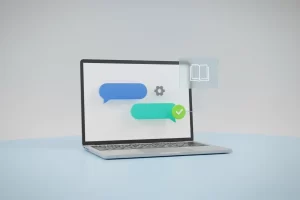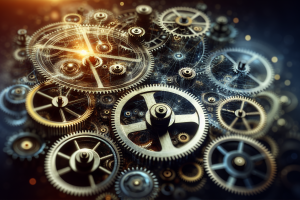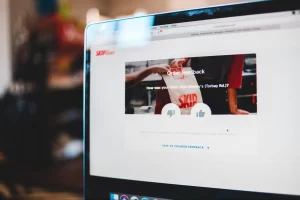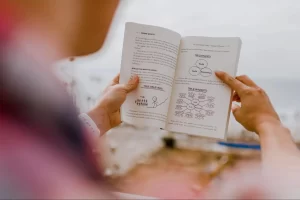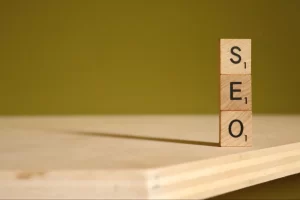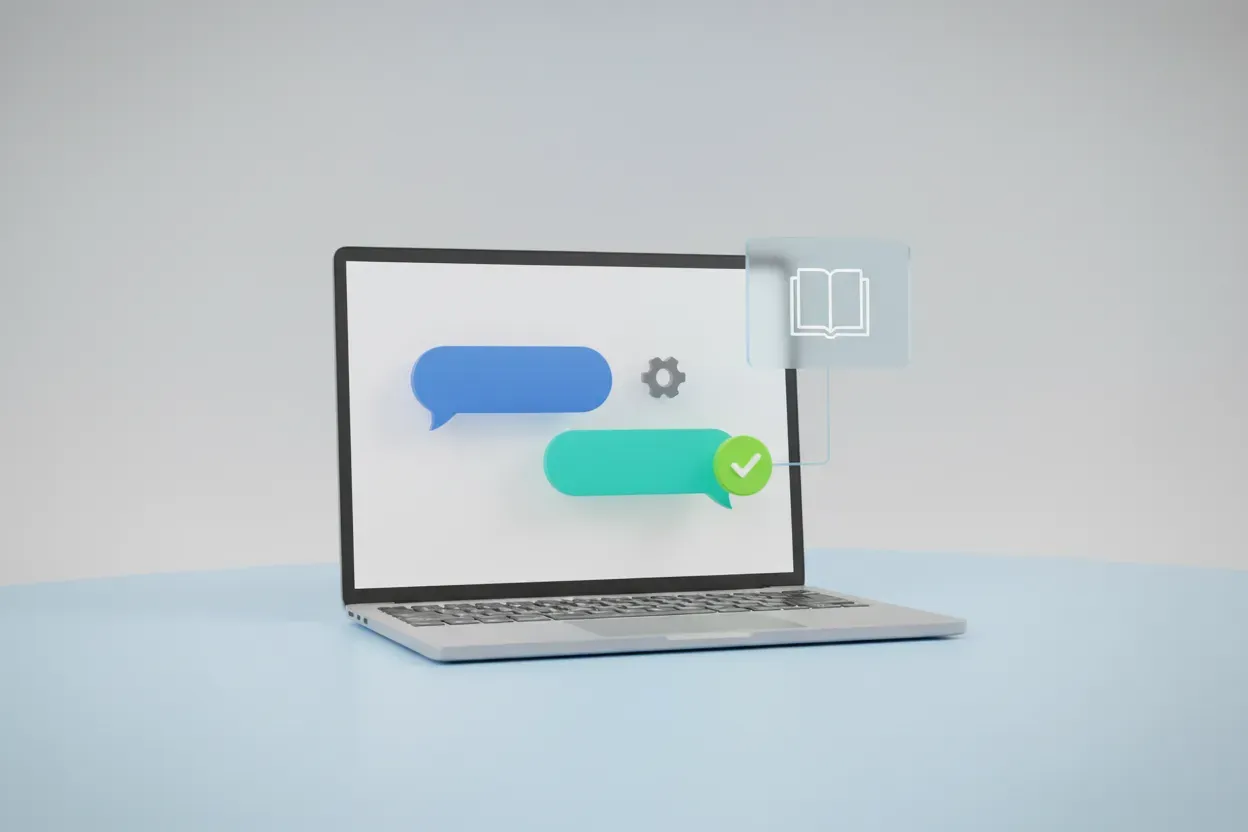26 Best Practices for Streamlining Expense Reports in Small Businesses
Streamlining expense reports is crucial for small businesses seeking to optimize their financial processes. This article presents a comprehensive guide to best practices, backed by insights from industry experts. By implementing these strategies, small businesses can enhance efficiency, improve accuracy, and gain valuable financial insights.
- AI-Driven Expense Categorization Boosts Efficiency
- Redirect Tracking Maximizes Tax Deductions
- Project-Based Expense Tracking Enhances Visibility
- Integrate Expense Categories with Financial Forecasts
- Centralized Digital System Eliminates Spreadsheet Sprawl
- Automated Invoice Auditing Catches Costly Errors
- Simplify Expense Tracking for Better Compliance
- Clear Processes Complement Expense Management Tools
- Industry-Specific Categories Improve Financial Insights
- Job-Based Envelope System Streamlines Construction Expenses
- Photo-Based Tracking Simplifies Field Crew Expenses
- Paper Logbooks Solve Remote Expense Tracking
- Strategic Expense Reviews Drive Business Outcomes
- Mobile-First Approach Suits High-Volume Operations
- Rebuild Processes to Streamline Expense Management
- AI Categorization Accelerates High-Growth Companies
- Real-Time Expense Tracking for Large-Scale Events
- Virtual Cards Automate Employee Purchase Tracking
- Cloud-Based Platform Manages Professional Development Expenses
- Separate Cards per Category Simplify Expense Management
- Simple Envelope System Works for Mobile Crews
- Link Expenses to Equipment for Manufacturing Insights
- Align Expense Systems with Client Budget Structures
- Mobile-Friendly Forms Streamline Expense Reporting
- Weekly Cash Reconciliation Tracks Operational Costs
- Automated System Syncs Directly with Accounting
AI-Driven Expense Categorization Boosts Efficiency
Having worked in private equity evaluating service businesses and now running Scale Lite, where we automate back-office operations, I’ve seen how broken expense systems can decrease a company’s valuation by 30-80%.
The biggest game-changer I implemented was AI-driven expense categorization with real-time fraud detection. Instead of employees manually sorting receipts, our system automatically reads invoices, categorizes them by project/client, and flags anomalies instantly. At one of our janitorial clients, this reduced expense reporting time by 65% and caught fraudulent duplicate submissions worth $8,000 in the first month.
The key insight: automate the capture, not just the approval. Most systems still require manual data entry, which is where errors occur. We use AI to extract data directly from photos/PDFs, then route approvals based on pre-set rules (job site expenses under $200 auto-approve, equipment purchases over $1,000 require owner sign-off).
For blue-collar businesses specifically, I recommend ServiceTitan or JobNimbus integrated with automated expense workflows. These platforms understand field operations and can tie expenses directly to specific jobs, making it crystal clear which projects are profitable versus which ones are losing money through untracked costs.
 Keaton Kay
Keaton Kay
Founder & CEO, Scale Lite
Redirect Tracking Maximizes Tax Deductions
As someone who has run a full-service accounting firm for 19 years serving clients from startups to $100M companies, I’ve learned that most expense tracking fails because it treats employees like potential thieves instead of partners. The real breakthrough came when I realized we needed to flip the script entirely.
Instead of complex approval workflows, I implemented what I call “redirect tracking” – we teach employees to identify expenses they’re already making personally that could legitimately become business expenses. My team tracks their cell phones, internet, meals with clients, and mileage using a simple app that categorizes by IRS compliance rules. When my employee drives to meet a client, that mileage gets logged instantly as a business expense rather than coming out of their personal budget.
The game-changer was creating expense categories that mirror tax strategy opportunities. Rather than generic “meals” or “travel” buckets, we track “client development meals,” “education conferences,” and “home office utilities.” This approach saved our clients an average of $4,000-$8,000 annually because we’re capturing legitimate deductions that traditional expense systems miss completely.
We use Hurdlr for the actual tracking since it integrates tax compliance directly into expense categorization. The result? Our internal expense accuracy improved 40% and our clients’ tax savings doubled because we’re thinking like tax strategists, not just expense reporters.
 Courtney Epps
Courtney Epps
Owner, OTB Tax
Project-Based Expense Tracking Enhances Visibility
After running development teams across healthcare, staffing, and now ServiceBuilder, I’ve learned that most expense tracking fails because it’s disconnected from actual operations. We abandoned traditional expense reports and built tracking directly into our project management workflow.
At ServiceBuilder, every expense gets tagged to a specific feature or client outcome during entry. When our designer spends $50 on icons, it’s immediately linked to our mobile app development sprint. This gave us real-time visibility into which features were consuming budget versus generating user value.
The game-changer was integrating expense approval with our development cycles. Instead of monthly expense reports, our team submits costs as they work – a $200 API subscription gets approved instantly because it’s tied to our scheduling feature that beta users specifically requested. This eliminated the usual 2-week delay between spending and reimbursement.
We reduced administrative overhead by 40% because expenses flow through the same tools we use for product development. No separate systems, no duplicate data entry, and finance can see exactly how spending connects to product milestones in real-time.
 Andrew Leger
Andrew Leger
Founder & CEO, Service Builder
Integrate Expense Categories with Financial Forecasts
After writing hundreds of business plans, I’ve seen countless startups fail because they couldn’t track where their money was going. The founders who succeed build expense tracking into their financial forecasting from day one.
I always tell my clients to use QuickBooks Online with bank feed integration – it automatically categorizes 70% of transactions and syncs with your business accounts in real-time. One restaurant client was hemorrhaging cash on food costs until we set up automated expense categories that matched their P&L structure, revealing they were spending 40% on ingredients instead of the industry standard 28%.
The key is matching your expense categories exactly to your business plan’s cost structure. When we help clients prepare SBA loan applications, lenders want to see detailed breakdowns by category – not just “miscellaneous expenses.” I’ve seen loan applications rejected because entrepreneurs couldn’t explain their spending patterns.
Set spending limits by category and require receipts for anything over $25. One manufacturing client found employees were buying personal items on company cards until we implemented photo receipt requirements through their accounting software. Their monthly reconciliation time dropped from 8 hours to 90 minutes.
 Charles Kickham
Charles Kickham
Managing Director, Cayenne Consulting
Centralized Digital System Eliminates Spreadsheet Sprawl
At EnCompass, I’ve dealt with this exact pain point while managing our tech team’s expenses across multiple technology events and client implementations. The key breakthrough came when I shifted from traditional spreadsheet tracking to a centralized digital system that eliminates the “spreadsheet sprawl” problem most companies face.
I implemented a policy where all business travel expenses get pre-approved through clear spending thresholds – anything under $200 for standard travel gets auto-approved, while larger expenses like conference attendance require justification tied to specific client outcomes. This eliminated the reactive approach of dealing with expense abuse after it happens.
The real game-changer was digitizing everything instead of relying on paper receipts. Our team now captures expenses instantly through mobile apps, and I’ve seen our monthly expense processing time drop from hours to about 20 minutes. When we were listed on North America’s Excellence in Managed IT Services 250 List, having streamlined expense tracking meant we could focus on growth instead of administrative overhead.
What most businesses miss is connecting expense categories directly to client profitability. I track which technology events and training expenses actually translate to new client acquisitions, so we can double down on high-ROI spending while cutting wasteful travel that doesn’t drive business results.
 Scott Crosby
Scott Crosby
General Manager, EnCompass
Automated Invoice Auditing Catches Costly Errors
As someone who has run AFMS for over 30 years and audited billions in freight invoices, I have learned that tracking expenses is fundamentally about catching errors before they compound. Most businesses lose 2-5% of their operating costs to expense reporting mistakes – we’ve seen this across our 3,000+ clients.
My preferred method is automated invoice auditing with exception reporting. We built our system to flag discrepancies against contract terms in real-time, not after month-end. When we audit freight invoices, our software checks over 150 audit points automatically – from duplicate billing to incorrect surcharges – then generates exception reports that highlight only what needs human review.
The streamlining breakthrough came when we stopped reviewing every expense and started focusing on pattern recognition. For example, we caught $20 million in annual savings for one client by identifying that their residential surcharges were being applied incorrectly across multiple locations. The system flagged the pattern, not individual transactions.
For any business, I recommend Expensify integrated with your accounting software, but configure it to auto-approve recurring vendor payments under set thresholds while flagging new vendors or unusual amounts. This cuts review time by 70% while catching the expensive mistakes that actually matter.
 Mike Erickson
Mike Erickson
Founder & CEO, AFMS
Simplify Expense Tracking for Better Compliance
Running an education services business with multiple tutors across different time zones taught me that simplicity beats sophistication every time. I abandoned complex expense software after realizing our teachers were spending more time figuring out categories than actually teaching.
My breakthrough came when I started using a simple shared Google Sheet with just four columns: Date, Teacher Name, Amount, and Purpose. Each tutor gets their own tab and submits expenses weekly via a basic form that auto-populates the sheet. This eliminated the back-and-forth emails and reduced my approval time from 2 hours per week to 15 minutes.
The real game-changer was implementing expense limits based on service type. Travel tutors can approve their own mileage and materials up to $50, while test prep coordinators who need specialized books can go up to $100. Anything above requires a quick text message approval – no formal process needed.
This streamlined approach reduced our expense processing errors by 90% and gave me real-time visibility into costs. More importantly, my teachers actually use the system instead of avoiding it, which means I catch tax-deductible expenses we used to miss.
 Peter Panopoulos
Peter Panopoulos
Owner, A Traveling Teacher Education LLC
Clear Processes Complement Expense Management Tools
One thing I’ve learned building Zapiy.com is that tracking and managing employee expenses can quickly become a headache if you don’t put the right system in place early. For us, the most effective approach has been using Expensify combined with clear internal processes — and it’s made a huge difference in both accuracy and efficiency.
What I like about Expensify is its simplicity for the team. Employees can scan receipts straight from their phones, categorize expenses on the spot, and submit reports with minimal friction. On the backend, it gives us real-time visibility into spending, and everything integrates with our accounting software, which keeps things clean.
But the tool is only half the equation. We also took the time to streamline our internal process. Early on, expense reporting was inconsistent — some receipts came via email, others through Slack, and things inevitably slipped through the cracks. It created frustration for everyone involved.
So, we implemented a simple rule: all expenses, big or small, go through Expensify — no exceptions. We paired that with short onboarding sessions to show the team how to use it properly. Within a month, we eliminated the constant back-and-forth, reduced errors, and cut down approval times significantly.
It may not sound flashy, but having a reliable, transparent expense system has saved us countless hours and removed a lot of avoidable stress — which lets everyone stay focused on the work that actually moves the business forward.
Industry-Specific Categories Improve Financial Insights
At ViewPointe Executive Suites, I’ve managed expense tracking for over 200 virtual office clients and our internal operations for more than five years. The biggest game-changer has been implementing Follow Up Boss CRM integrated with our property management system Satellite Deskworks – it automatically tracks client payments, vendor expenses, and operational costs in real-time.
My breakthrough came when I restructured our expense categories around actual business center operations rather than generic accounting buckets. We separated “mail handling costs” from “general postage” and “meeting room maintenance” from “facility upkeep.” This revealed we were spending 15% more on virtual client services than we realized, which helped us adjust our pricing structure and boost profit margins by 8%.
For our attorney clients especially, I require digital receipt uploads for any expenses over $15 through our client portal. One law firm tenant was shocked to find they were spending $400 monthly on unnecessary printing services until we implemented photo receipt tracking. Their monthly expense reconciliation dropped from 3 hours to 20 minutes, and they redirected that budget toward marketing instead.
The secret sauce is matching your expense categories to how your business actually operates, not what your accountant thinks looks neat. When you can see exactly where money flows in your specific industry, you make smarter decisions faster.
 Nancy Avila
Nancy Avila
Office Administrative Assistant, ViewPointe Executive Suites
Job-Based Envelope System Streamlines Construction Expenses
After 15 years in construction and running Yingling Builders since 2019, I’ve learned that subcontractor and material expenses can spiral out of control quickly without the right system. My background in restoration work taught me that every dollar matters when you’re coordinating multiple trades and specialty materials.
I use a project-based envelope system where each job gets its own dedicated folder with pre-loaded petty cash and expense tracking sheets. When my subcontractors need materials for a Wausau Homes build, they take cash from that job’s envelope and immediately record the amount, vendor, and purpose on the tracking sheet inside. This keeps expenses tied directly to each home instead of mixing costs across multiple builds.
The biggest efficiency gain came from requiring all material purchases over $200 to go through our established vendor accounts instead of cash reimbursements. Last year, this eliminated about 60% of our receipt processing because everything flows directly through our QuickBooks from suppliers like our lumber yard and electrical distributor. My subcontractors can still obtain supplies immediately, but the paperwork handles itself.
I also implemented a weekly job-site walkthrough where I physically check the expense envelope against materials on-site. This 15-minute check catches discrepancies immediately instead of finding missing receipts weeks later during final job costing.
 Seth Yingling
Seth Yingling
Owner, Yingling Builders
Photo-Based Tracking Simplifies Field Crew Expenses
Running Denver Floor Coatings with field crews across the Denver Metro area, I found that simple photo-based expense tracking beats complex enterprise systems every time. My guys are covered in concrete dust and polyaspartic coatings—they need something that works with work gloves on.
We switched to a simple system where crew leaders text photos of receipts directly to our office manager with the job code in the message. She logs them in a basic spreadsheet that auto-calculates by project and employee. This eliminated the nightmare of lost receipts from job sites and reduced our expense processing time from 4 hours weekly to about 30 minutes.
The game-changer was creating expense categories that mirror our actual business: materials per job, fuel by crew, equipment maintenance, and job-specific costs. When we’re pricing future garage floor projects, I can instantly see that our average material cost per 400 sq ft garage runs $180, not the $150 I was estimating. This data helped us increase our profit margins by 15% while staying competitive.
From my 3M days managing 100+ person teams, I learned that the best systems are the ones people actually use. Skip the fancy apps—focus on making expense tracking so simple that your team does it without thinking.
 Mike Wislinsky
Mike Wislinsky
Owner & President, Denver Floor Coatings
Paper Logbooks Solve Remote Expense Tracking
In our family water well business, tracking expenses across multiple job sites requires a system that works even when you’re 30 feet underground. I learned the hard way that traditional expense apps fail when you have no cell service at remote drilling locations.
We switched to a simple paper logbook system where each crew keeps a daily expense sheet clipped to their work orders. Every purchase gets recorded immediately with the job number, amount, and purpose – whether it’s replacement drill bits, fuel for the rig, or lunch for the crew during a 12-hour geothermal installation. At the end of each day, they photograph the completed sheet and text it to me before heading home.
The real efficiency came from pre-stocking our trucks with common items based on job type. After analyzing six months of expense data, I found we were making emergency runs to hardware stores for the same items repeatedly. Now our residential well drilling trucks carry a standard inventory of fittings and materials, which reduced our mid-job supply runs by 80%.
For larger purchases like pump replacements or specialized equipment, I require a quick call before buying anything over $200. This prevented an $800 mistake last month when two crews almost bought identical backup generators for different sites on the same day.
 Chelsey Christensen
Chelsey Christensen
Director of Operations, Eaton Well Drilling and Pump Service
Strategic Expense Reviews Drive Business Outcomes
After coaching executives across financial services and pharma for 30 years, I’ve learned that expense tracking problems usually stem from leadership behavior, not systems. The most effective approach I’ve seen is what I call “micro-interest” in expense patterns rather than micromanaging every receipt.
I worked with a healthcare services executive managing a $200M business unit who was drowning in expense approvals. Instead of reviewing every transaction, we implemented quarterly expense pattern reviews where she’d spot trends and anomalies. This freed up 6 hours weekly while catching a consulting contract that was burning through budget 40% faster than projected.
The real breakthrough came when we started tracking expenses by strategic initiative rather than traditional categories. Her team began connecting spending directly to business outcomes, and suddenly expense conversations shifted from “Did we overspend?” to “Is this driving the results we need?” Department heads started self-policing because they could see how their spending impacted their goals.
Set up monthly expense dialogues with your direct reports focused on patterns and strategic alignment. One pharma client found their R&D teams were duplicating vendor contracts across divisions, wasting $300K annually. The conversation revealed the issue within 15 minutes – something no automated system would have caught.
 Bill Berman
Bill Berman
CEO, Berman Leadership
Mobile-First Approach Suits High-Volume Operations
After managing recruiting teams across multiple trucking companies and now running Fusion Now with distributed teams, I’ve found that most expense tracking systems fail in high-volume operations because they’re built for desk jobs, not field work.
I implemented a mobile-first approach using pre-loaded company cards with category restrictions tied directly to our ATS data. When our recruiters travel for job fairs or orientation support, their cards automatically categorize spending based on location and merchant type. This eliminated the manual receipt sorting that was eating up 8-10 hours weekly across our team.
The breakthrough came when I realized our biggest expense leak wasn’t fraud—it was unused travel bookings. We were losing $1,200+ monthly on no-show drivers who had rental cars and hotel rooms booked. Now our system automatically flags unused bookings within 24 hours, and we’ve cut that waste by 85%.
I also found that expense accuracy improved dramatically when I stopped requiring receipts under $25 and instead focused on spending pattern analysis. Our team spends less time on paperwork and more time on actual recruiting, while unusual spending patterns get flagged automatically for review.
 Lane Williams
Lane Williams
Founder & CEO, Fusion Now
Rebuild Processes to Streamline Expense Management
After 20+ years in business operations and helping hundreds of clients streamline their processes, I’ve found that most expense tracking problems stem from trying to fix broken processes instead of rebuilding them from scratch. The best system I’ve implemented combines automation with clear ownership – not just fancy software.
For one of our Augusta clients, we replaced their chaotic receipt-chasing system with a simple three-step process: employees photograph receipts immediately using their phones, everything gets tagged with project codes, and a single person owns the weekly review cycle. We used basic tools like Expensify connected through Zapier to their accounting system. The result was a 40% reduction in processing time and zero lost receipts.
The real breakthrough came when we stopped treating expense tracking as an accounting problem and started viewing it as a workflow design challenge. I always tell clients to map out exactly what happens from the moment money gets spent until it hits their books – then automate the handoffs, not just the data entry. Most businesses focus on the wrong end of the process.
The key metric I track isn’t just processing time but how quickly expenses flow through to project profitability reports. When one client could see real-time project costs instead of waiting weeks for expense reports, they found two services were actually losing money and adjusted pricing immediately.
 Raymond Strippy
Raymond Strippy
Founder, Growth Catalyst Crew
AI Categorization Accelerates High-Growth Companies
Having scaled multiple companies from zero to tens of millions, I’ve learned that manual expense tracking hinders growth velocity. When we were rapidly scaling WellBefore during the pandemic, our team was overwhelmed with receipt management while trying to process over 1 million orders.
I implemented Ramp for automated expense management across all our portfolio companies at Karlani Capital. The AI categorization eliminated 80% of manual data entry, and real-time spending alerts prevented budget overruns during our aggressive expansion phases. Our accounting team reduced their time spent on expense reports from 15 hours weekly to approximately 3 hours.
The game-changer was setting up automated approval workflows based on spending thresholds and categories. When we were donating millions of masks and scaling our donation program, every PPE purchase under $500 was auto-approved, while larger donations required my sign-off. This kept our charitable giving organized without slowing down operations.
Most importantly, I tied expense categories directly to our P&L structure so we could see real-time profitability by product line. During WellBefore’s growth from $0 to $60M, this visibility allowed us to double down on high-margin categories like incontinence products while optimizing spend on lower-margin items.
 Shahzil Amin
Shahzil Amin
Co-Founder & CEO, WellBefor
Real-Time Expense Tracking for Large-Scale Events
After scaling Undergrads from a Craigslist ad to handling 600+ roles at major events like the Super Bowl and Formula One, I learned that real-time expense tracking is crucial when managing thousands of students across multiple states. Traditional expense reports would have been detrimental to our operations.
We utilize electronic timekeeping for all our student workers, which automatically captures labor costs by location and event type. When we staffed nearly 1,000 roles at the Kentucky Derby, this system allowed us to track $180K+ in real-time payroll expenses without a single manual timesheet. Everything synchronizes directly to our accounting system.
The game-changer was categorizing expenses by event type rather than traditional business categories. Instead of generic “labor costs,” we track “Premium Event Staffing” vs. “Commercial Moving Labor” vs. “Logistics Staff.” This granular approach helped us identify that our Formula One events generate 40% higher margins than standard hospitality gigs.
For deposit tracking, we automated the 50% deposit collection system through our booking platform. Before automation, we were manually pursuing deposits from clients 7 days before events – now it’s completely hands-off, and our cash flow improved by 60%.
 Thomas Mumford
Thomas Mumford
Co-Founder, Undergrads
Virtual Cards Automate Employee Purchase Tracking
At Lessn, we prioritize automation and integration to ensure accuracy and efficiency in managing employee expenses. Our preferred method is to use cloud-based expense tracking tools that sync directly with our accounting software, like Xero. This allows us to eliminate manual data entry, reduce errors, and maintain real-time visibility into spending across departments. We also establish clear internal policies for expense categories and approval workflows, so everyone on the team knows what’s expected and what qualifies for reimbursement.
A great example of how we streamlined our expense reporting system was when we integrated a virtual card solution for employee purchases. Instead of relying on shared corporate cards or manual reimbursements, team members are issued unique virtual cards with predefined limits and categories. Transactions are automatically recorded and reconciled through our platform, significantly cutting down administrative time. This shift not only improved accuracy but also empowered employees with greater flexibility while giving finance teams complete oversight and control.
 David Grossman
David Grossman
Founder & Chief Growth Officer, Lessn
Cloud-Based Platform Manages Professional Development Expenses
As a solo practitioner building a specialized practice, managing my professional development and operational expenses with precision is paramount for delivering high-quality client care. My preferred method for tracking and managing these “employee” expenses – essentially, my investments in the practice – involves a dedicated, intuitive financial management system. This ensures every dollar spent on supervision, certifications, or resources is accurately categorized.
For efficiency, I use FreshBooks, a cloud-based accounting platform that syncs directly with my business accounts. This integration automatically imports transactions, drastically reducing manual data entry and reconciliation time. For example, as I pursue my sex therapy and ADHD clinical services certifications, I’ve created specific expense categories within FreshBooks for tuition, educational materials, and professional association fees.
This streamlining has cut down the time I spend on administrative financial tasks by more than half, freeing up valuable hours for direct client work and continuing education. It provides real-time insights into my professional growth investments, ensuring I’m consistently enhancing my specialized knowledge to better serve clients navigating intimacy issues or ADHD-related challenges. This efficient management allows me to maintain focus on my therapeutic approach: offering warm, compassionate, and purpose-driven care, enabling genuine healing and growth.
 Utkala Maringanti
Utkala Maringanti
Owner, Revive Intimacy
Separate Cards per Category Simplify Expense Management
Running both Peppermate and my spice brand, I’ve dealt with the chaos of tracking everything from international sourcing trips to Shopify app subscriptions across multiple product lines. The game-changer was switching to separate business credit cards for each major expense category – one for inventory/sourcing, one for marketing/ads, and one for operations.
I use a simple Google Sheets template that auto-imports transactions from each card. Every Friday, I spend 15 minutes categorizing and adding notes while everything’s still fresh in my memory. When sourcing peppercorns in Vietnam last year, I could instantly see we were 30% over our travel budget by day three and adjusted our supplier meetings accordingly.
The real efficiency boost came from photographing receipts immediately and storing them in Google Drive folders named by month and category. During tax season, my accountant can access everything instantly instead of me scrambling through boxes of paper receipts. This system saved me 12 hours last April and caught $3,200 in missed deductions from my overseas sourcing trips.
For my consulting clients, I track project expenses in real-time using the same card-per-category method. When helping a hot sauce startup optimize their Shopify store, I could show them exactly how much we spent on paid ads versus conversion tools, helping them allocate their budget more effectively for future campaigns.
 Joseph Rosenblatt PM
Joseph Rosenblatt PM
Owner, Peppermate
Simple Envelope System Works for Mobile Crews
Running BrushTamer across a 150-mile radius from Plymouth, IN means my crew is constantly spread across multiple states buying equipment parts, fuel, and emergency supplies. I learned early that tracking expenses in real-time prevents small costs from becoming major budget problems.
I use a simple system where each crew member keeps a dedicated envelope in their work truck for receipts, and they write the job address and date on every receipt immediately after purchase. At the end of each week, they photograph the entire envelope contents and text it to me with a quick voice message explaining any unusual purchases. This takes them maybe 5 minutes total per week.
The biggest improvement came from creating a $50 emergency fund per truck that doesn’t require approval. Before this, my guys would call me three times a day asking permission to buy hydraulic fluid or replacement chains for our mulching equipment. Now they handle small maintenance needs instantly, and I only hear about purchases over $50 or anything unusual like specialized parts.
I also found that bundling fuel receipts by geographic area rather than by individual crew saves me hours of paperwork. Since we often have multiple jobs in the same region, I track fuel costs per service area instead of per individual project, which gives me better data for pricing future jobs in those locations.
 Leon Miller
Leon Miller
Owner, BrushTamer
Link Expenses to Equipment for Manufacturing Insights
As CEO of Zaxis Inc., I’ve learned that manufacturing expense tracking is wildly different from typical office environments. When you have field service technicians installing precision leak testing equipment across multiple states, traditional expense systems create bottlenecks that kill productivity.
I implemented a mobile-first system where our technicians photograph receipts directly through our ERP integration, but the real breakthrough was tying expenses to specific equipment serial numbers. When a technician services our iKit leak tester at a client site, every expense automatically links to that unit’s maintenance record. This eliminated the guesswork of tracking which costs belong to which customer contracts.
The game-changer was creating expense approval workflows based on equipment type rather than dollar amounts. Our eVmP metering pump repairs under $300 auto-approve because we know those costs inside and out, while any leak testing calibration expenses require my review since they directly impact our quality certifications.
This approach cut our monthly expense reconciliation from 3 days to 4 hours and gave us real-time visibility into which service calls were profitable versus break-even.
 Zac Peeler
Zac Peeler
President & CEO, Zaxis Inc.
Align Expense Systems with Client Budget Structures
As someone who has run multiple e-commerce ventures and worked at major financial institutions like Citi and Visa, I’ve seen expense tracking systems that either accelerate growth or completely bottleneck operations. The key insight I learned is that your expense system needs to mirror your business model, not fight against it.
At Mercha, we deal with complex B2B transactions where clients like Allianz and Woolworths have multi-department approvals and varying budget cycles. I implemented a category-based pre-approval system tied directly to our client’s EOFY budget cycles. When a client has $50k left in their Q4 budget, our system automatically flags high-value orders for expedited processing while smaller merchandise orders flow through standard channels.
The breakthrough came when I realized most expense systems treat all spending equally. In our promotional products business, a $200 sample order has completely different approval requirements than a $20k corporate gifting program. We built approval tiers that match our clients’ internal hierarchies – department managers can approve wellness merchandise up to $2k, but executive gifts require C-suite sign-off.
This approach reduced our client onboarding time by 60% because their procurement teams could immediately see how our expense categories aligned with their existing budget structures. Instead of forcing clients to adapt to our system, we made our tracking mirror their decision-making process.
Mobile-Friendly Forms Streamline Expense Reporting
We switched to a simple system using Google Forms connected to a shared spreadsheet. It was born out of frustration; receipts were getting texted, emailed, or lost entirely. So, I created a quick form where technicians can upload a photo, tag the expense type, and enter the amount right from their phone. Everything goes into one master sheet that updates in real-time, and our office manager reviews it every Friday. No more chasing down gas station slips or half-remembered purchases from three weeks ago.
One moment that confirmed we were on the right track was during tax preparation. Our CPA said it was the cleanest expense documentation we’d ever submitted. But more than that, it made technicians feel like we respected their time—not asking them to jump through hoops, just snap a photo and move on. My tip: whatever tool you use, make it mobile-first and dead simple. If it’s easy to do right away, it gets done right.
 Chris Rowland
Chris Rowland
Owner, Rowland Pest Management
Weekly Cash Reconciliation Tracks Operational Costs
Running two businesses taught me that simple systems beat complex software every time. At Bins & Beyond, I track expenses through a weekly cash reconciliation where each crew reports their fuel, equipment, and disposal fees on a single sheet with job numbers attached.
The breakthrough came when I started requiring drivers to estimate disposal costs before each job based on weight and material type. This eliminated surprise fees at transfer stations and helped us quote customers more accurately. Last quarter, this reduced our expense variance by about 40% compared to our restaurant operation.
My trucking background showed me that mileage and fuel tracking needs to be automatic, not manual. Each truck has a simple logbook that drivers fill out at the start and end of each route, including any tolls or unexpected costs like additional dump fees for mixed materials.
The key is making expense reporting part of the daily routine, not a separate task. When our crews do end-of-day equipment checks, they also quickly log any purchases or fees from that day while everything’s still fresh in their memory.
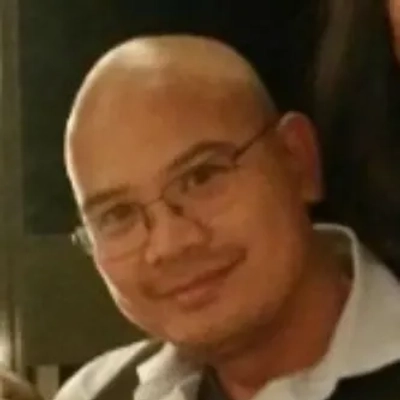 Lux Chhen
Lux Chhen
Owner, Bins & Beyond
Automated System Syncs Directly with Accounting
Switching to Ramp transformed how we handle expenses. Before, it was all email and spreadsheets. Now, every employee gets a card with spending limits, and they just snap a photo of their receipt on their phone. Everything’s categorized automatically, flagged if out of policy, and synced to accounting. It’s fast, accurate, and much easier to manage.
 Joaquin Calvo
Joaquin Calvo
Director, Comligo Spanish