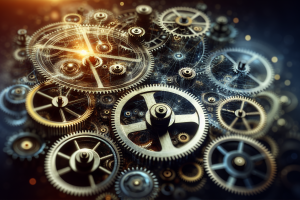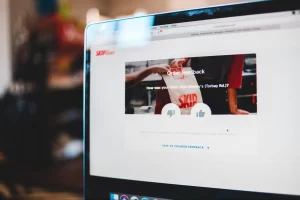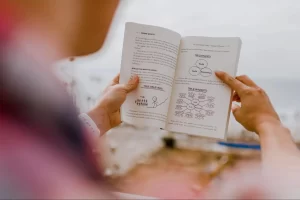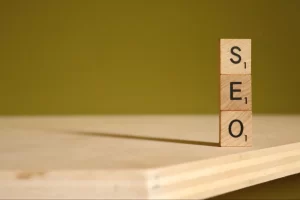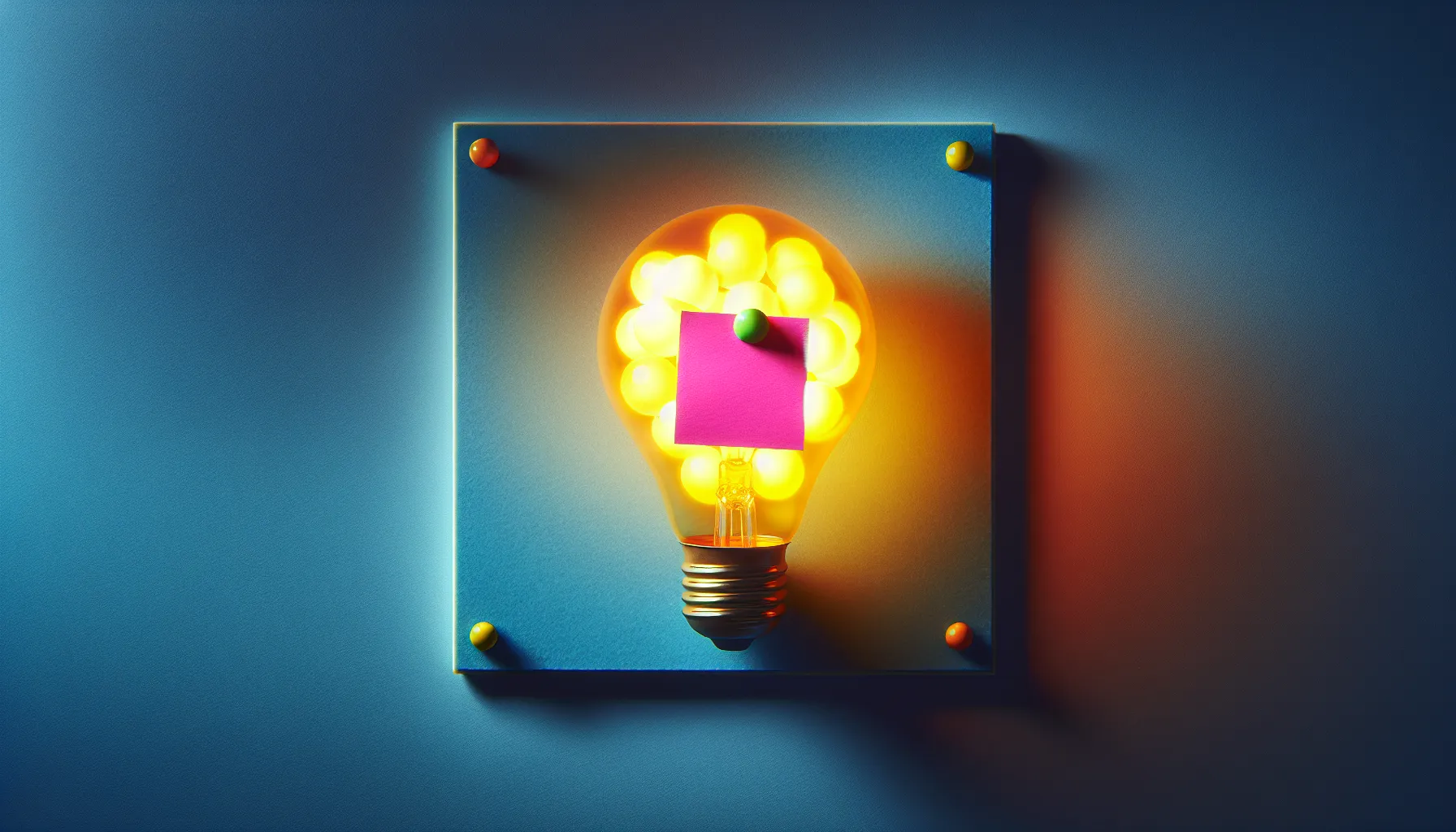What’s Your Preferred Method for Measuring Website Performance and User Experience?
In the digital age, tracking website performance and enhancing user experience are paramount. We’ve gathered insights from seven industry experts, including SEO consultants and CEOs, to provide you with a comprehensive toolkit. From utilizing Screaming Frog for site audits to applying conditional logic with Looker Studio, discover the strategies recommended for optimizing your online presence.
- Utilize Screaming Frog for Site Audits
- Integrate Hotjar for Heatmap Insights
- Employ AB Tasty for A/B Testing
- Leverage Crazy Egg for User Interaction Clarity
- Combine Google Analytics and Lighthouse
- Embrace User Testing for Feedback
- Apply Conditional Logic With Looker Studio
Utilize Screaming Frog for Site Audits
Website performance monitoring and optimization are essential to improving the user experience. One useful tool is Screaming Frog, a free and open-source crawler that analyzes websites.
Screaming Frog allows you to crawl your website to identify performance issues like:
- Broken Links – It scans your entire site and flags any dead or malformed links that could harm the user experience. Fixing these broken links is a quick win.
- Page Speed Issues – It identifies slow-loading pages and assets, allowing you to optimize images, JavaScript, and CSS to improve load times. Faster sites improve conversion rates.
- Metadata Errors – It checks for incorrect title tags, meta descriptions, and canonical tags that can impact SEO and organic traffic. Optimizing metadata is a high-impact but easy task.
I recommend using a free crawler like Screaming Frog to audit your website’s performance. It will surface easy-to-fix issues across broken links, page speed, and metadata that, when addressed, can quickly improve the user experience on your site. Run regular crawls and fix issues as they emerge.
 Huma Shaikh
Huma Shaikh
SEO Consultant, Mitt Arv
Integrate Hotjar for Heatmap Insights
Heatmap tools like Hotjar are incredibly effective in tracking your website’s performance and improving user experience. They allow you to compare different versions of your website and perform A/B testing.
Your site’s heatmaps show where users click, scroll, and spend the most time. This information helps me understand how visitors interact with various parts of a website, thus enabling me to identify pain points and optimize crucial areas.
To illustrate, I realized that implementing Hotjar on a client’s website resulted in frequent clicks on an image that was not even clickable, as users mistook it to be a button. Changing the image into a clickable call-to-action improved navigation and increased conversions.
One way to do this is by combining heatmaps with user feedback tools like onsite surveys. By merging these two elements, you can make decisions based on data that enhance both user experience and the performance of the site as a whole.
If you need to refine your website’s usability, I highly recommend integrating heatmap technology into your strategies. It serves as a powerful vehicle for discovering hidden insights that result in meaningful changes.
 Soubhik Chakrabarti
Soubhik Chakrabarti
CEO, Canada Hustle
Employ AB Tasty for A/B Testing
AB Tasty is a great tool for tracking website performance and improving user experience. It allows you to run A/B tests and multivariate experiments to see what content, design, or functionality resonates best with users. Additionally, its personalization features enable you to tailor experiences for different audience segments, ensuring a smoother, more relevant user journey that boosts engagement and conversions.
 Tom McCarron
Tom McCarron
Co-Founder, Algebra
Leverage Crazy Egg for User Interaction Clarity
As a tech CEO heavily immersed in all aspects of my business, I’d strongly recommend the use of Crazy Egg for superior website performance tracking and user-experience enhancement. It’s like having an X-ray machine for your site, allowing you to see what’s under the surface of your user interactions. Literally view where people are clicking, how far they scroll, and even their device type. This transparency enables precise improvements, leading to an optimal user experience and, ultimately, improved performance.
 Abid Salahi
Abid Salahi
Co-Founder & CEO, FinlyWealth
Combine Google Analytics and Lighthouse
To track and improve website performance, use Google Analytics and Google Lighthouse together. Google Analytics reveals user behavior, traffic patterns, and conversion metrics, helping you identify and address engagement issues. Google Lighthouse provides detailed performance audits, checking metrics like Largest Contentful Paint (LCP) and First Input Delay (FID), and offers recommendations for improving speed, accessibility, and best practices. By regularly auditing with Lighthouse and analyzing user data with Analytics, you can make targeted improvements to enhance user experience and site performance.
 Mei Ping Mak
Mei Ping Mak
Director of SEO and Web, Website Design Asia
Embrace User Testing for Feedback
The most effective approach I’ve found for improving user experience is consistent user testing. We regularly engage with our users to gather feedback on new features before they’re widely released. This direct interaction provides invaluable insights into what truly matters to our users, allowing us to make informed adjustments. It’s not just about catching bugs or usability issues; it’s about understanding the nuances of how people use our platform in their daily workflow.
This process of iterative feedback has become a cornerstone of our development cycle. By involving our users early and often, we ensure that the product evolves in a way that genuinely meets their needs. It also helps build a sense of community, as users see their input directly influencing the platform’s direction, making them more invested in our success.
 Dinesh Agarwal
Dinesh Agarwal
Founder, CEO, RecurPost
Apply Conditional Logic With Looker Studio
I’ve spent far too much time in reporting meetings that simply identify if a metric is going up or down. To truly elevate performance reporting, I recommend leveraging conditional logic to extract meaningful insights from the data. This allows teams to progress from reporting to turning insights into action during their time together.
Looker Studio, a free tool from Google, allows for real-time data visualization and customization in reporting dashboards. Its true strength lies in applying custom filters, parameters, and color coding, making it easy to pinpoint the specific data you need.
For example, rather than analyzing overall SEO performance, you can set up a report that automatically highlights what’s working and what isn’t based on business objectives. A website’s overall performance is impacted by its lowest-performing content, so by only focusing on what is growing, completely ignores areas of opportunity to optimize.
Another example would be applying secondary dimensions to get a deeper understanding of performance to qualify marketing leads. I work with some high-traffic blogs that, when cross-analyzing the session source, age, or city of their users, aren’t actually acquiring their target audience or engagement.
 Alyssa Puzzo
Alyssa Puzzo
Digital Strategy Freelancer, Rising Tide Studio