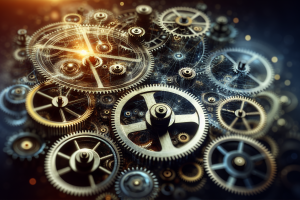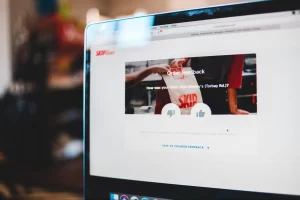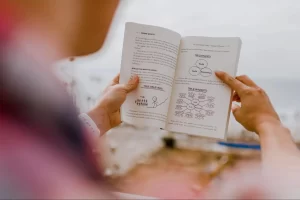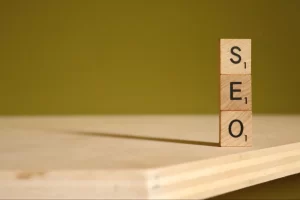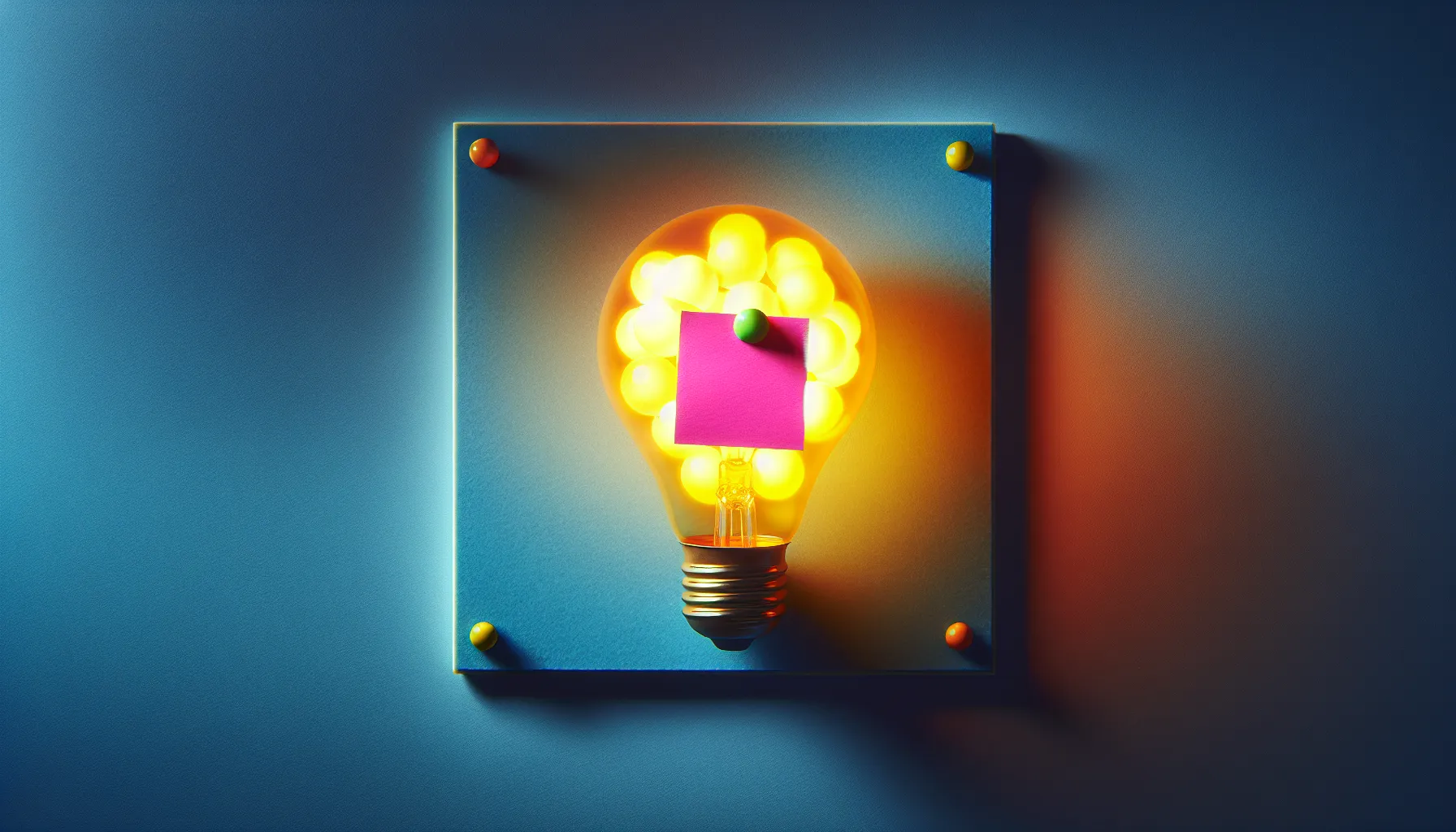How Do You Use Video Conferencing Tools for Remote Collaboration?
In the quest to fine-tune remote collaboration, we’ve gathered insights from CEOs, Founders, and other top executives on the video conferencing features that have revolutionized their virtual meetings. From leveraging screen-sharing for better engagement to boosting effectiveness with breakout rooms, explore these ten transformative practices that have been game-changers for productive remote work.
- Leverage Screen-Sharing for Engagement
- Streamline Meetings with Integrated Scheduling
- Utilize Fireflies.ai for Transcription
- Record Meetings for Flexibility and Documentation
- Integrate Google Workspace with Google Meet
- Maintain Professionalism with Customizable Backgrounds
- Collaborate on Shared Desktop with Switchboard
- Enhance Engagement with Real-Time Polling
- Focus Attention with Blur Mode
- Boost Effectiveness with Breakout Rooms
Leverage Screen-Sharing for Engagement
At Startup House, we’ve found that utilizing the screen-sharing feature during video conferences has been a game-changer for remote collaboration. Being able to visually walk through presentations, code, or designs in real-time helps team members stay on the same page and provides a more interactive experience than just talking.
Plus, it’s a great way to keep everyone engaged and focused during virtual meetings. So, next time you’re hosting a video conference, don’t forget to hit that screen share button and watch the productivity soar!
Alex Stasiak, CEO & Founder, Startup House
Streamline Meetings with Integrated Scheduling
Integrated scheduling has become a game-changer for remote collaboration. Syncing with calendar applications, this feature ensures that setting up meetings is a breeze. No more back-and-forth emails to find a convenient time; just a few clicks, and everyone is on the same page. This efficiency is particularly useful for small to medium businesses that rely on streamlined communication to stay competitive.
Not only does integrated scheduling make organizing meetings easier, but it also sends timely reminders and provides direct access to meeting links. This keeps everyone punctual and prepared, reducing the chances of missed meetings and wasted time. In a world where remote work is becoming the norm, these small efficiencies can significantly boost overall productivity and help your team focus on what really matters.
Emma Sansom, Managing Director, Flamingo Marketing Strategies
Utilize Fireflies.ai for Transcription
Probably the biggest add-on tool we’ve used for video calls (other than Zoom itself) is Fireflies.ai. This tool has single-handedly saved us tens of thousands of dollars in transcribing. It adds not only transcripts but also key points to take away. It’s helped us massively in time management and costs.
Ross Jenkins, CEO, DigitalME
Record Meetings for Flexibility and Documentation
The recording functionality in video-conferencing tools is a game-changer for remote collaboration. It allows participants to capture entire meetings, including discussions, presentations, and shared content. These recordings serve multiple purposes: knowledge retention, flexibility for absent participants, documentation, and training/onboarding for new hires.
Kelli Anderson, Career Coach, California Commercial Insurance
Integrate Google Workspace with Google Meet
One feature of video conferencing tools that has been crucial for fostering productive remote collaboration is the seamless integration of Google Workspace with Google Meet. This integration allows our team to collaborate on documents, spreadsheets, and presentations in real time during video meetings.
The capability to open and edit Google Docs, Sheets, or Slides directly within a Google Meet call is particularly beneficial. Team members can make edits, suggest changes, and provide immediate feedback while discussing the document live. This functionality eliminates the need to switch between different applications or share screens repeatedly, which can often disrupt the flow of ideas.
Owen Burgher, Co-Founder, Nutri Peak
Maintain Professionalism with Customizable Backgrounds
Customizable backgrounds have transformed remote collaboration by enabling users to maintain a professional environment, no matter where they are. This feature is particularly beneficial for those who may not have a dedicated home office space. By allowing users to select virtual backgrounds that project a neat and polished appearance, it helps ensure that the visible workspace remains consistent and free from distractions like family members or pets wandering by.
This seemingly small feature also fosters a sense of equality among participants. When everyone presents a professional backdrop, it minimizes any implicit bias that might arise from someone’s physical environment. This focus on professionalism helps keep the meeting’s attention on the content being discussed and the ideas being shared, thereby increasing overall productivity and engagement.
Mia Mancinelli Cloud, Founder, Cloud Law Firm
Collaborate on Shared Desktop with Switchboard
Hi! I’m a longtime marketer who’s been collaborating remotely with my teams for almost 10 years. Here’s my favorite way to do it:
Tip: Switchboard is a great tool to move from meeting to truly collaborating.
Takeaway: Collaborating from afar often means doing a lot more than videoconferencing. Depending on the type of work, you could be sharing files, plans, status updates, spreadsheets, and designs—and you need to keep track of all that, too.
I love a tool called Switchboard because it creates a shared desktop for each project where everyone can work together. You can hold meetings in Switchboard, work side-by-side, and keep track of all your tabs and files. It gets everyone on the same page and cuts down on context-switching. I’m surprised it’s not used as widely as Zoom or Slack.
Elliott Brown, Marketing Leader, Cache Financials
Enhance Engagement with Real-Time Polling
Engaging participants through real-time polling and Q&A sessions is a game-changer for remote collaboration. These tools make everyone feel involved, breaking the barrier of physical distance. Immediate feedback helps you gauge understanding and adjust the conversation flow instantly, making discussions more productive.
Moreover, real-time Q&A allows participants to voice concerns or ask questions without interrupting the speaker. This encourages a smoother workflow and ensures that all relevant issues are addressed efficiently. These interactive features are crucial for maintaining the focus and engagement of everyone involved, leading to more dynamic and effective remote meetings.
Casey Meraz, CEO, Juris Digital
Focus Attention with Blur Mode
Turn on “blur” mode for backgrounds. This helps the viewer to focus on you, the speaker, allows focus, and removes distractions which can affect getting the message across.
Place the video conferencing camera at eye level or slightly below eye level, so the viewer doesn’t feel psychologically looked down upon due to the placement of the camera. If you’re using a laptop, prop it up using books.
Turn off bright lights in the background to prevent distractions as well. Our eye naturally gets attracted to the brightest point of the frame. So, turn on the video before the conferencing starts and look for anything in the frame that can distract the viewer.
Senthil m, Founder/Cinematographer, t-eight pte ltd
Boost Effectiveness with Breakout Rooms
I’ve noticed a huge improvement in how my team handles remote collaboration, all thanks to the breakout room feature in our video-conferencing tool. Whenever we have team meetings or strategy sessions, I always make sure we tap into this awesome feature. Let’s say we’re dealing with a complex case—this is where it really shines. We split into smaller groups where we can talk about specific tasks like witness preparation, evidence review, and legal research, all at the same time.
Each group gets to brainstorm and hash out their strategies without the noise from everyone else. After people have had time to address their parts, we come back together in the main room ready to combine all that hard work into a solid, unified strategy. This method doesn’t just save us time; it ensures we cover all bases and really ramps up our effectiveness. Integrating these focused discussions within our larger meetings has been incredible for our workflow and team collaboration.
Steven Rodemer, Owner and Attorney, The Law Office of Rodemer & Kane