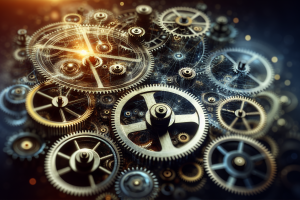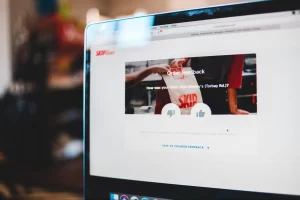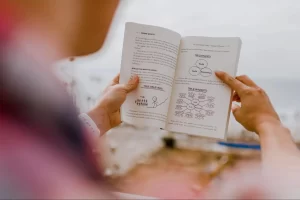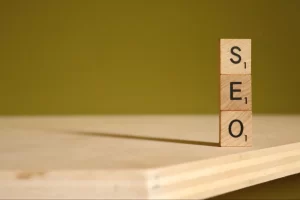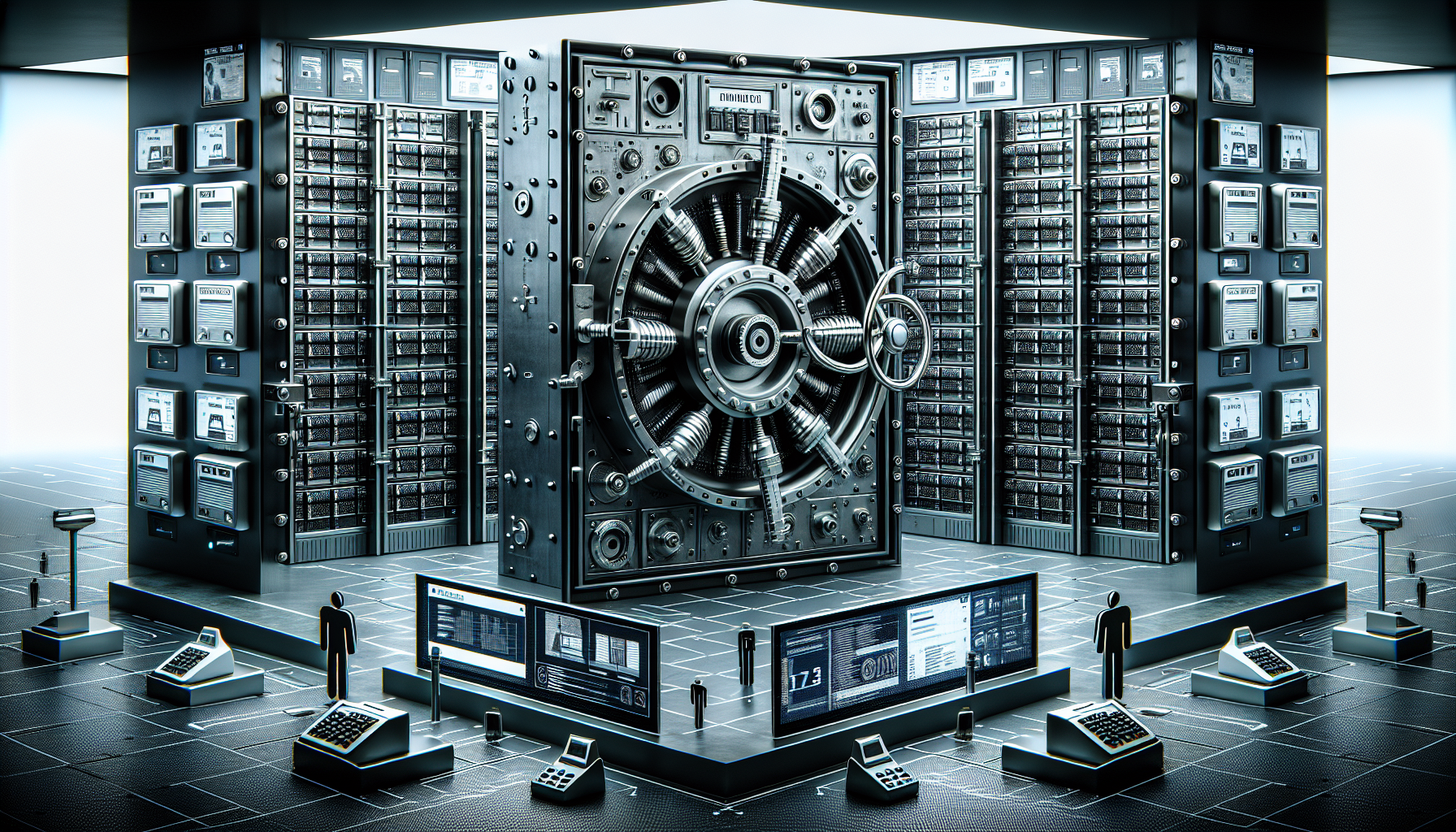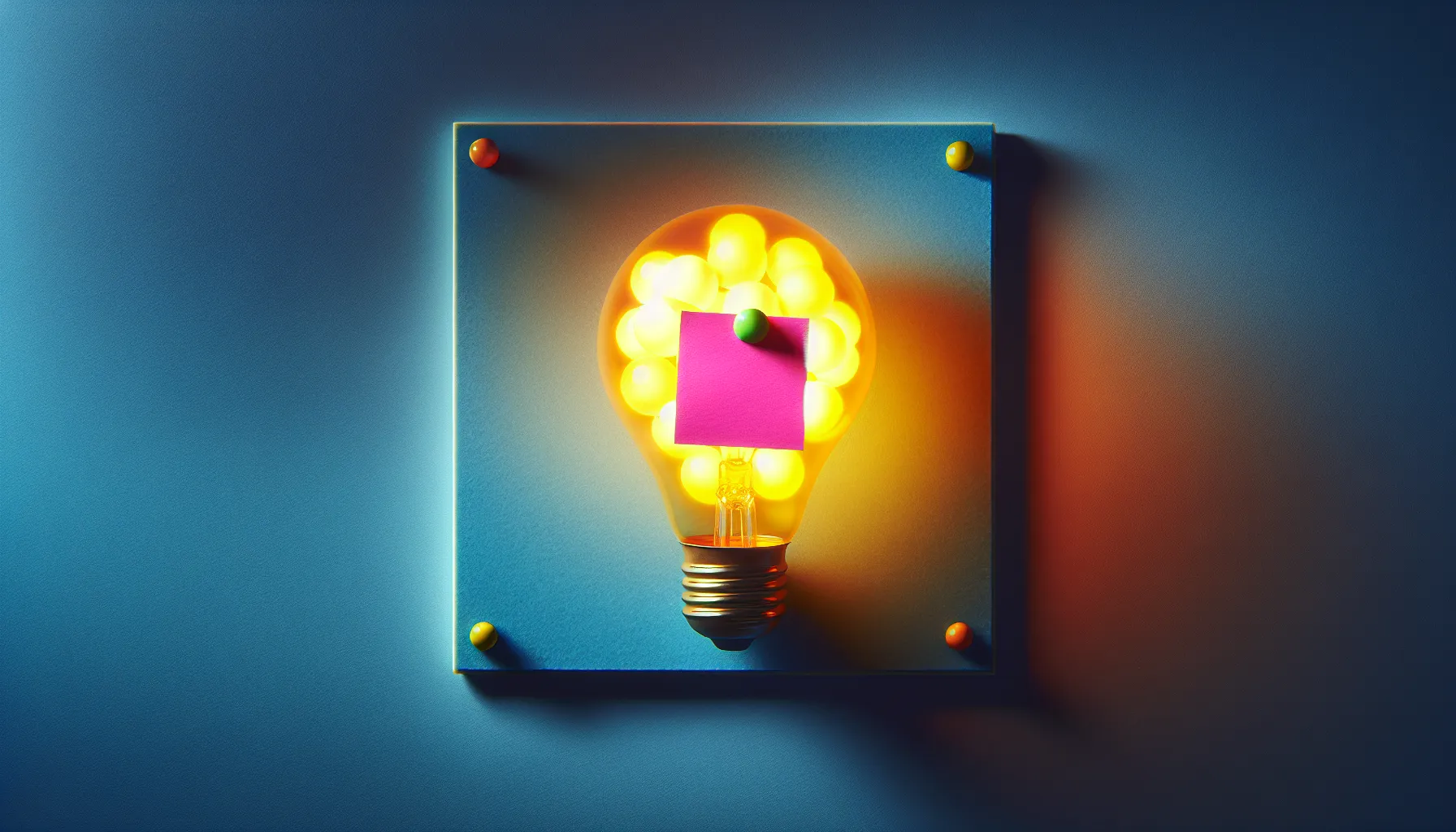What are The Preferred Cloud Storage Solutions for Secure Data Management?
In the digital age, selecting a trustworthy cloud storage service for secure data management is crucial. We’ve gathered insights from top professionals, including managing directors and founders, to bring you their recommendations. From Microsoft SharePoint Online’s collaboration features to Google Drive’s robust security, explore the four trusted services these experts rely on.
- Opt for Microsoft SharePoint Online
- Choose Dropbox for Secure Storage
- Trust pCloud for Client-Side Encryption
- Rely on Google Drive’s Robust Security
Opt for Microsoft SharePoint Online
We recommend Microsoft SharePoint Online to most of our clients. It’s part of the Microsoft 365 suite, so it integrates seamlessly with other Microsoft applications such as Teams, OneDrive, and Office to boost productivity.
Microsoft SharePoint is known for its advanced security features and compliance with industry standards. It meets major global standards, like GDPR, to ensure you stay on the right side of the law.
It also safeguards your data by combining features like multi-factor authentication (MFA) and conditional access policies alongside data loss prevention and threat protection.
Craig Bird, Managing Director, CloudTech24
Choose Dropbox for Secure Storage
Dropbox is a well-known and trustworthy cloud-storage provider that prides itself on offering safe data management. To safeguard user data, these platforms use strong security features, including multi-factor authentication and encryption techniques.
However, a service’s credibility also depends on your particular demands, so it’s critical to check that its terms of service, privacy policies, and security features meet your expectations for safe data storage.
Ozzi Jarvinen, Founder, Iglu
Trust pCloud for Client-Side Encryption
I recommend using pCloud as a secure cloud-storage service for data management. pCloud offers robust and client-side encryption protocols, ensuring your files are protected during transfer and storage.
With zero-knowledge privacy, you can access your data only, and pCloud does not store encryption keys. Their data centers are in Switzerland, known for its strong privacy laws. pCloud also provides features like file versioning, file sharing, and remote device wipes in case of loss or theft. It’s a reliable and user-friendly option for securely managing your data in the cloud.
Adrian Pereira, Co-Founder, Eco Pea Co.
Rely on Google Drive’s Robust Security
Data security and dependable storage options must come first. Google Drive is one trustworthy cloud-storage provider. Strong security features offered by Google Drive include two-factor authentication, encryption both in transit and at rest, and frequent security updates. It also easily interacts with other Google Workspace apps, promoting teamwork and streamlining workflow.
Google Drive is appropriate for organizing information because it offers ample storage space and opportunities for expansion. Its cross-platform interoperability and user-friendly interface make accessing and managing files across various devices simple.
Additionally, Google’s dedication to security and privacy, along with its wealth of knowledge in cloud architecture, guarantees dependability while protecting sensitive data. However, best practices and regular security audits are essential.
Fahad Khan, Digital Marketing Manager, Ubuy India