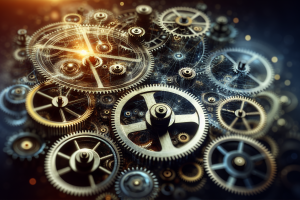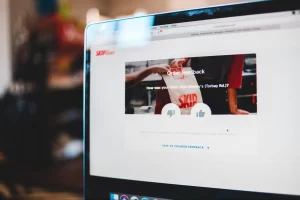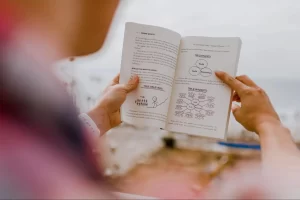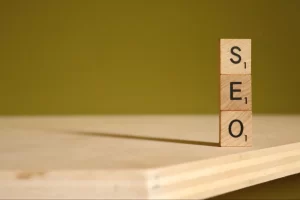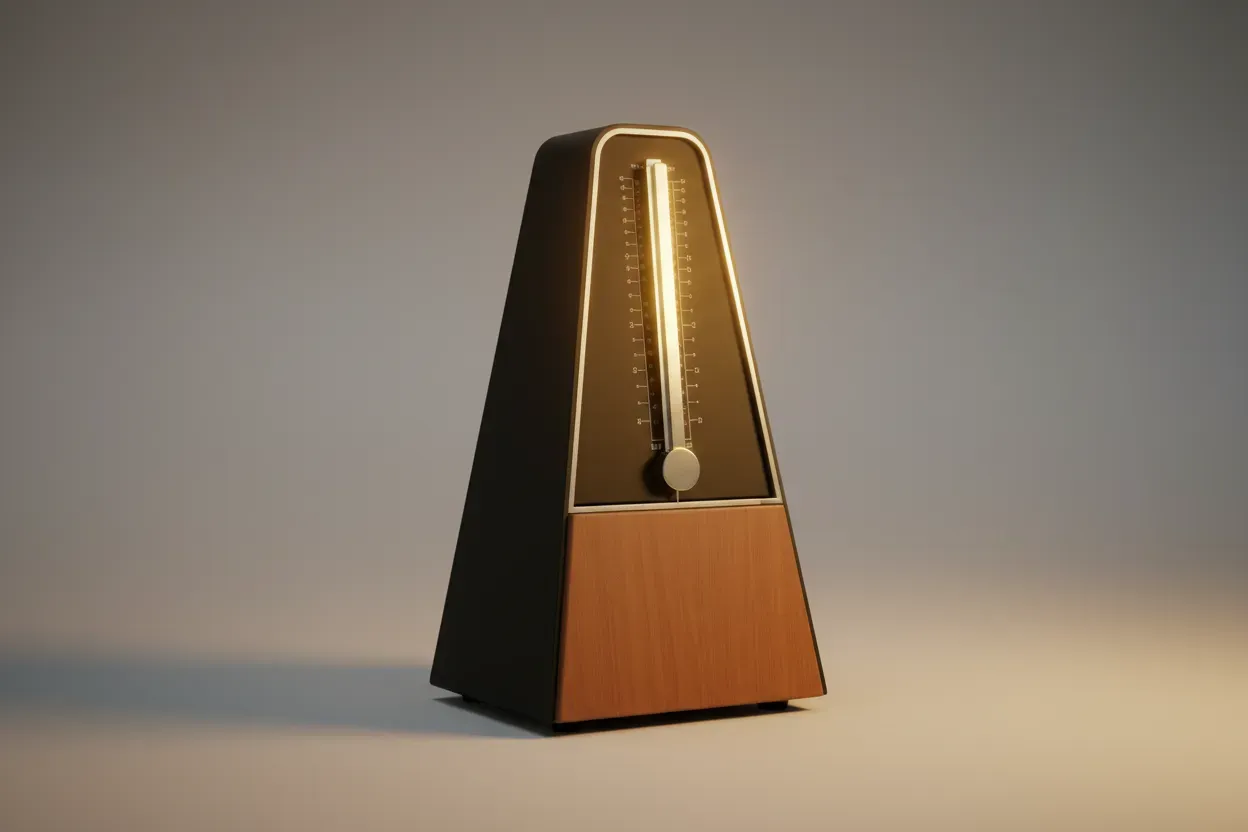17 Project Management Tools Recommended For Businesses
Managing projects efficiently can make or break a business, yet choosing the right tools remains a challenge for many teams. This article presents 17 project management solutions that have proven their value in real-world business environments, backed by insights from industry experts who use them daily. From reducing email clutter to cutting response times and boosting collaboration, these recommendations offer practical solutions for common workflow problems.
- Bluebeam Revu Cuts RFI Response Time Dramatically
- Buildertrend Enhances Customer Trust Through Field Documentation
- Power Automate Eliminates Administrative Burden Entirely
- Whiteboard Huddles Accelerate Execution Without Expensive Software
- Medallia Transforms Member Feedback Into Immediate Action
- ActiveCampaign Preserves Personal Touch Through Smart Automation
- Basecamp Reduces Email Overload and Clarifies Deadlines
- Kaamfu Unifies Corestack and Saves Manager Time
- Notion Creates Central Hub for Cross-Department Transparency
- Monday.com Consolidates Communications Under One Platform
- Kanban Boards Eliminate Hand-Off Mess Between Departments
- Loom Solves Communication Roadblocks With Brief Videos
- Asana and Power BI Drive Data-Driven Adjustments
- Read-Only Spreadsheets Force Clarity Without Feature Bloat
- ClickUp Centralizes Tasks and Ensures Deadline Compliance
- Jobber Reduces No-Shows and Aligns Field Teams
- Trello Boosts Team Collaboration by 30 Percent
Bluebeam Revu Cuts RFI Response Time Dramatically
Honestly? Bluebeam Revu transformed how we handle construction documents and field communication at KDG. We’re an architecture firm, not a general contractor, so our pain point was different–keeping everyone synced during construction administration when we’re juggling 15-20 active projects across Ohio.
The PDF markup and Studio Sessions feature let our team and contractors redline drawings in real-time during site visits. Before Bluebeam, we’d get phone calls about conflicting details between structural and architectural sheets, then spend hours back at the office creating addendums. Now our project managers mark it up on-site with photos attached, and I can review from anywhere. We cut our RFI response time from 3-4 days down to same-day on most issues.
Here’s the real win: when we’re managing bidding for churches or custom homes–projects where every dollar matters to our clients–contractors can do digital takeoffs right from our markups. We’ve seen bid discrepancies drop significantly because everyone’s literally looking at the same annotated document. One recent Schottenstein Homes project had zero change orders related to document confusion, which was unheard of for us five years ago.
My take: find tools that make your deliverables *clearer* to the people downstream from you. Our clients don’t care that we use Bluebeam, but they definitely notice when their builder isn’t calling with surprise costs because something wasn’t coordinated properly.

Buildertrend Enhances Customer Trust Through Field Documentation
As an insulation specialist managing multiple projects—from residential retrofits to large-scale commercial energy upgrades—organization and communication are everything. Over the years, I’ve tested several project management tools, but Buildertrend has proven to be the most effective for streamlining operations in my insulation business.
Buildertrend integrates scheduling, budgeting, client communication, and documentation into one platform, which is critical when coordinating with homeowners, contractors, and energy auditors. For insulation work specifically, it allows me to track progress in real time, upload thermal imaging reports, and document before-and-after photos directly within each project file. This not only helps with transparency and accountability but also enhances customer trust—clients can literally see the improvements in their property’s insulation and air sealing.
One of the biggest workflow improvements came from its change order management and cost tracking features. Insulation projects often uncover hidden issues—like air leaks behind drywall or moisture damage in crawl spaces—and being able to instantly document and price those changes keeps the project moving smoothly without confusion or delays.
From a leadership standpoint, I also appreciate the ability to generate performance reports and monitor crew productivity. By having clear timelines and automated task reminders, my team stays on track, and I can focus more on consulting and energy assessments instead of administrative follow-ups.
For small insulation or energy-efficiency businesses looking to tighten up operations, I’d recommend adopting a project management platform that integrates client communication, scheduling, and documentation—tools like Buildertrend, Jobber, or Housecall Pro. The key is to use one that supports field data capture and transparency, because in our industry, trust and precision are everything.

Power Automate Eliminates Administrative Burden Entirely
I’ve scaled Netsurit from a startup to 300+ people across three continents, and the honest answer isn’t a single tool–it’s Microsoft Power Automate paired with SharePoint. We don’t use it for traditional task management; we use it to eliminate the management entirely.
Best example: We worked with Novo Nordisk on their pharmacy restocking queries. Their medical reps were waiting 48+ hours for email responses, which killed momentum. We built an automated workflow that pulled order status from their system the moment an email arrived, stored everything in SharePoint, and pushed real-time updates to a Power BI dashboard. Query responses dropped from 48 hours to 3 minutes–not because people worked faster, but because the system handled it without human touch.
For our own PMO team managing 300+ clients, we did something similar with transition projects (moving new managed services clients into operations). We created hybrid workflows that auto-assign tasks based on project type, trigger CSAT surveys at completion, and flag quality audits monthly. Our team isn’t drowning in status updates anymore–they’re actually doing the work.
The ROI isn’t just time saved. When you automate the administrative layer, your people can focus on the strategic stuff that actually grows revenue. Our pharmacy client freed up their entire stocking team to handle higher-value work instead of answering the same email 50 times a day.

Whiteboard Huddles Accelerate Execution Without Expensive Software
Honestly? A whiteboard and weekly accountability huddles. I know that sounds almost ridiculous given the sophisticated tech available, but when we launched MicroLumix in 2020, we were literally tinkering in a garage–my husband Chris and I aren’t engineers or scientists, just resourceful problem-solvers. Early on, complexity would have killed us.
We implemented 15-minute stand-ups every Monday and Thursday with our core team, centered around a physical board tracking three things: critical path items, blockers, and who owns what by end-of-week. When we were racing to get GermPass validated–going from concept in January 2020 to killing 1.5 million germs in five seconds by mid-February–that visibility was everything. No tool would’ve moved faster than physically seeing Randy (our Director of Infection Prevention) write “U of Arizona lab scheduled” and erasing it 48 hours later.
The workflow improvement was immediate: our cross-functional communication dropped from endless Slack threads to “say it once, everyone hears it.” When we scaled from garage to coordinating with Dr. Charles Gerba’s lab team and Boston University’s NEIDL for COVID testing, we added a simple shared spreadsheet for external dependencies, but kept internal execution on that board. We hit our lab certification milestones without expensive PM software eating into our bootstrap budget.
Now that we’re bigger, we use digital tools for client implementations and manufacturing tracking, but I’ve watched companies drown in Asana tasks while shipping nothing. Execution beats organization every time–pick whatever gets your team talking daily and assigns clear ownership, even if it’s Post-its.

Medallia Transforms Member Feedback Into Immediate Action
Medallia has been our most transformative tool–not traditional project management software, but it revolutionized how we operate across our four Florida locations. We implemented it to capture member feedback in real-time, and it fundamentally changed our decision-making speed.
The workflow improvement came from eliminating the guessing game. Before Medallia, we’d hear complaints weeks after issues started, then spend months debating solutions in committee meetings. Now when something’s off–equipment down, class times not working, locker room temperatures–we see patterns within 24-48 hours and can deploy fixes immediately. Our member retention improved because problems get solved before they become cancellation reasons.
What makes it work is tying feedback directly to operational action items for specific department heads. When our Winter Haven location started getting consistent comments about recovery amenities, we didn’t schedule a study–we fast-tracked sauna installations. When Havendale members requested nutrition support, we launched the meal delivery service within a quarter. The platform turns member voices into our actual roadmap.
The unexpected benefit was staff buy-in. Our team sees member praise come through instantly when they nail something, which killed the old dynamic of management being the only ones who “knew” if things were working. Front desk staff and trainers now own improvements because they’re seeing the same data I’m seeing.
ActiveCampaign Preserves Personal Touch Through Smart Automation
I’ve found that ActiveCampaign has been incredibly effective for streamlining Sierra Homebuyers’ operations, particularly because it combines CRM functionality with automation in a way that preserves the personal touch that’s so important to our mission. For example, when a homeowner calls about foreclosure or an inherited property, the system automatically creates follow-up sequences that feel personal rather than robotic—like sending a handwritten-style note three days after our initial conversation to check how they’re feeling about next steps. This has allowed me to maintain direct relationships with clients while ensuring nobody gets overlooked during what’s often the most stressful time in their lives, and we’ve seen our client satisfaction scores increase significantly since implementation.

Basecamp Reduces Email Overload and Clarifies Deadlines
Basecamp has been one of the most effective project management tools I’ve used to streamline business operations, especially in a complex, client-driven environment like legal marketing. Its biggest strength lies in its simplicity and how it keeps everything in one place. When you’re managing multiple law firm campaigns, custom content, technical SEO audits, and ongoing reporting, the last thing you need is a cluttered or overly complicated platform. Basecamp’s intuitive structure allows my team to quickly assign tasks, share files, and keep communications threaded and contextual.
One of the immediate improvements was the reduction in email overload. Instead of sifting through endless chains, project conversations stay focused and easy to reference. Clients can be looped into specific projects without exposing them to unnecessary details. This level of transparency and organization not only impresses clients but also keeps timelines realistic and expectations clear.
Deadlines are visually clear, so nothing slips. The automatic check-ins save time on status updates and foster accountability without micromanagement. For SEO and legal marketing, where deliverables often involve multiple steps and contributors, this clarity is invaluable. Integrations with Google Drive and calendar tools also mean nothing falls through the cracks—from content approvals to launch schedules.
While every firm has unique needs, Basecamp’s balance of structure and flexibility has allowed us to scale up operations, onboard new team members seamlessly, and keep projects moving efficiently. It isn’t overloaded with features we’ll never use, which keeps our workflow lean and focused on results. Ultimately, it’s been instrumental in delivering consistent value to our clients.

Kaamfu Unifies Corestack and Saves Manager Time
The most effective project management tool I have ever used is the one I built: Kaamfu.ai.
Before Kaamfu, our operations were scattered across too many disconnected tools: chat, project management, time tracking, workstation monitoring, HRMS, etc. This tool sprawl caused managers to spend more time chasing updates than leading their teams. The deeper issue, which I call mission sprawl, happened when that distraction cascaded downward, causing team members to lose focus and drift from their mission.
Kaamfu unifies what I call the corestack—the essential tools where managers spend most of their time—into one intelligent workspace: chat, project and task management, time tracking, workstation monitoring, and real-time team visibility. They get an AI work assistant they interact with naturally like any other member of their team that has full access to live data. A manager can simply ask their artificial assistant: “What has Rajeev been doing for the last hour?” and instantly see an integrated view of his workstation, task, chat, and shift activity. This level of awareness has been transformational for our managers and saves enormous amounts of time.
There are lots of other cool things as well, like an extreme focus on reducing clicks and “mouse travel”. The Activity Queue allows managers to basically cycle through everything they need to know as it happens in real-time, saving tons of mental energy constantly remembering what is going on. Managers spend all their time chatting and directing, and rarely venture far from that.
Once we unified the corestack in Kaamfu.ai, something remarkable happened: our teams aligned. Managers no longer had to jump between Slack, Jira, Clockify, and HRMS tools. They could focus entirely on outcomes and step in only when misalignment appeared. The result was higher productivity, stronger focus, faster outcomes, and a palpable decrease in software and decision fatigue.

Notion Creates Central Hub for Cross-Department Transparency
The most effective project management tool we’ve used to streamline business operations is Notion. It serves as a central hub for project tracking, documentation, and collaboration, allowing our team to manage everything from content calendars to client workflows in one place. Custom templates and linked databases make it easy to standardize processes and maintain transparency across departments. By integrating notes, tasks, and timelines, Notion has reduced tool fatigue, improved communication, and made our workflow far more efficient and cohesive.
Monday.com Consolidates Communications Under One Platform
In my experience, Monday.com was found to be the most effective project management solution. It has helped take the smug out of the business processes by ensuring all communications are consolidated under one platform. The tool also made it easy to keep track of the progress of the project, and the tasks were fulfilled on time.
I believe that such solutions are very crucial in growing businesses. They foster openness in the team and increase the speed of decisions and their accuracy. These advantages have been of great value to our industry and our business.

Kanban Boards Eliminate Hand-Off Mess Between Departments
The most effective project management tool we’ve used to streamline Co-Wear’s operations isn’t one of the expensive, giant corporate platforms; it’s a lightweight, visual Kanban board system customized heavily for our e-commerce workflow. Its value isn’t in its features; it’s in its ability to enforce total clarity and transparency on complex, cross-functional projects.
The way it improved our workflow was by immediately eliminating the “hand-off mess” between departments. We map every project—from product launch to supplier auditing—as a series of discrete, single-owner tasks across the board. The task only moves to the next column (from Design to Logistics to Marketing) when the owner of the previous column signs off on the competence of the work.
This system forces ruthless accountability and clarity. It prevents a project from getting stuck in limbo, and it eliminates the ability for one department to blame another. The workflow is streamlined because everyone can see, in real-time, exactly what the hold-up is. It proved that the best tool for an e-commerce business is one that prioritizes visual truth and competence over complex reporting features.

Loom Solves Communication Roadblocks With Brief Videos
The project management “tool” that actually sped things up is not really a tool. It’s Loom. We ditched long emails and those endless back-and-forth meetings in favor of 90-second videos. Almost immediately, things started moving faster. I usually record these clips at the crack of dawn, half awake, occasionally with my cat Jenny plodding across the keyboard, but somehow it works. The team gets exactly what they need without me being dragged into a dozen follow-ups.
Here’s the thing: most businesses don’t actually have a problem with tasks. The problem is communication. Loom clears that roadblock. Instructions stick, questions almost vanish, and work just gets done. It’s straightforward, dependable, and kind of amazing in a messy, real-world way.

Asana and Power BI Drive Data-Driven Adjustments
In the waste management industry, where logistics, compliance, and safety intersect daily, operational visibility is everything. At Frontier Waste Solutions, one of the most effective project management tools we’ve adopted is Asana, integrated with Power BI dashboards for real-time data insights.
This combination has transformed how we coordinate large-scale municipal contracts and landfill expansion projects. Asana keeps every department—operations, maintenance, compliance, and finance—aligned on timelines, milestones, and accountability. It eliminates email clutter and ensures our field teams and leadership stay connected, whether managing a route optimization rollout or a recycling capacity upgrade.
The real breakthrough came when we linked Asana’s task tracking with Power BI analytics. That integration gave us immediate visibility into performance metrics—like route efficiency, maintenance schedules, and customer satisfaction trends—so we could make informed, data-driven adjustments on the fly.
For anyone in waste management or sustainability operations, my advice is to choose a tool that not only organizes tasks but also connects seamlessly with your performance data. Visibility drives accountability, and accountability drives continuous improvement.

Read-Only Spreadsheets Force Clarity Without Feature Bloat
The best one I’ve used is probably a read-only spreadsheet updated once per week, with zero feature bloat and 100% naming consistency. I’ve cycled through all the glossy platforms, from Gantt-driven enterprise stacks to SaaS-native kanban boards, and they all slow down under the weight of rules.
The spreadsheet only works because it forces clarity. If a deliverable doesn’t have a deadline in column D and an owner in column C, it doesn’t exist. If someone updates cell F12 and changes the expected ship date by three days, the person in charge of cell H12 sees the ripple in real time. No pings, no bots, no apps… just consequences you can’t hide from.
Sometimes low-tech beats high-effort. Just saying, clarity always scales faster than software.
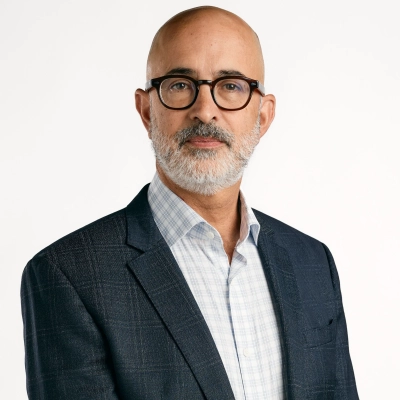
ClickUp Centralizes Tasks and Ensures Deadline Compliance
ClickUp is one of the most effective project management tools I’ve used. It centralizes tasks, timelines, and communication, making it invaluable for managing packaging design projects. Features like task dependencies and workload visualization help keep my team aligned and ensure deadlines are met, which is essential for delivering accessible and impactful branding solutions to clients.

Jobber Reduces No-Shows and Aligns Field Teams
Jobber has been a game changer for us. Before using it, scheduling and communication were constant headaches—too many texts, missed updates, and double-booked crews. Jobber pulled everything into one place: quotes, job details, progress photos, and invoices. The real-time updates keep everyone aligned, from the office to the field. It cut down on back-and-forth calls and gave customers automatic reminders about appointments, which boosted satisfaction and reduced no-shows. The best part is the clarity—it’s easy to see where every project stands without chasing information. Streamlining operations didn’t just save time; it made the whole business feel calmer and more professional.

Trello Boosts Team Collaboration by 30 Percent
I truly believe that Trello has been the most effective project management tool for streamlining my business operations. By utilizing its visual boards, I can easily organize tasks and track progress in real-time. For example, I’ve implemented Trello for game design projects, which improved collaboration among team members by about 30%. The ability to assign tasks and set deadlines ensures everyone remains accountable, leading to a more efficient workflow and resulting in timely project completions.