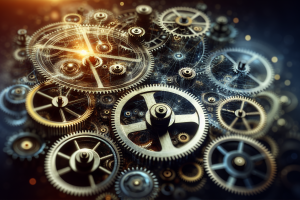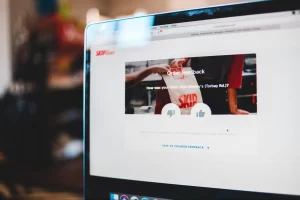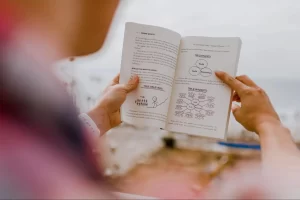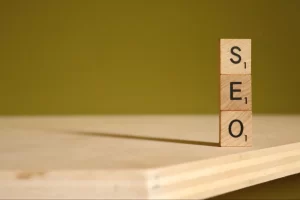11 Must-Have Apps for Managing Your Social Media
Discover the essential tools that can transform your social media management strategy. This article presents insights from industry experts on the most effective apps for streamlining your social media workflows. From scheduling and automation to analytics and content planning, these tools offer solutions to enhance your social media presence and productivity.
- Buffer Streamlines Social Media Scheduling
- SharpSpring Automates B2B Social Media Workflows
- ClickUp Organizes Social Media Task Management
- Sprout Social Unifies Multi-Client Account Management
- Hootsuite Excels in Local Business Listings
- Digible Targets Prospects with Geofencing Integration
- Google Tag Manager Tracks Social ROI
- Metricool Provides Comprehensive Social Media Control
- Facebook Creator Studio Manages Multiple Groups
- Later Enhances Visual Content Planning
- Later Optimizes Multi-Platform Campaign Management
- TikTok Studio Boosts Content Performance
Buffer Streamlines Social Media Scheduling
When it comes to managing social media accounts, I rely heavily on Buffer. It’s an app that genuinely streamlines much of my social media activity, especially for scheduling content across different platforms.
What I appreciate most about Buffer is its intuitive scheduling feature. I can plan out posts for the entire week, or even longer, and then let it run automatically. This frees up a significant amount of my time that would otherwise be spent manually posting throughout the day. It also allows me to maintain a consistent presence, which is crucial for building an audience and keeping them engaged.
Beyond just scheduling, I really value the analytics it provides. I can see what kind of content resonates best with my audience, what times are optimal for engagement, and how my reach is growing. This data-driven insight is invaluable for refining my content strategy and ensuring my efforts are always optimized. It’s not just about being present; it’s about being effective, and Buffer helps me measure that effectiveness. It’s a solid tool for anyone looking to manage their social media efficiently without getting bogged down in the day-to-day grind of posting.
 Maksym Zakharko
Maksym Zakharko
Chief Marketing Officer / Marketing Consultant, maksymzakharko.com
SharpSpring Automates B2B Social Media Workflows
SharpSpring is the tool I use to manage social media content calendars for our 90+ B2B clients. The workflow automation features allow me to schedule content months in advance across multiple platforms while triggering follow-up sequences based on engagement levels.
The real power lies in the lead scoring integration – when someone engages with our LinkedIn posts, it automatically updates their lead score and can trigger personalized email sequences. For one manufacturing client, we set up workflows that moved social media engagers into targeted nurture campaigns, which contributed to their 278% revenue increase.
What saves me the most time is the content repurposing automation. I can create one piece of content and the system automatically reformats it for different platforms – turning a blog post into LinkedIn carousel content, Twitter threads, and Facebook posts. This helped us add over 400 emails monthly to client lists through consistent social media lead magnets.
The campaign tracking connects social media activity directly to scheduled sales calls. We can see exactly which LinkedIn posts led to those 40+ qualified monthly sales calls, allowing us to double down on content that actually converts rather than just generates engagement.
 Magee Clegg
Magee Clegg
CEO, Cleartail Marketing
ClickUp Organizes Social Media Task Management
I use many different apps in managing my social media workflows, but the most comprehensive, in my opinion, is ClickUp.
I manage 15+ accounts, and keeping track of to-dos, post status, and more can be challenging. ClickUp is a project management tool, so you can really use it for anything. I use it often, organizing both social media and other marketing tasks. The features are extensive. In particular, I appreciate the customizable dashboards, calendar view, and ability to assign tasks.
It also allows you to work collaboratively with your team, so you can delineate responsibilities and track progress over time.
I believe it’s ideal for any small business or social media manager. It has helped me organize my workflows and reduce overwhelm greatly. If I could recommend one tool, it would be this one.
 Olivia Chiavegato
Olivia Chiavegato
Founder, CMO, Head Writer, The Vitallist
Sprout Social Unifies Multi-Client Account Management
Sprout Social has been my primary tool for managing social media across multiple client accounts over the past few years. The unified dashboard allows me to monitor all platforms from one interface, which is essential when managing 15+ client accounts daily.
The smart inbox feature automatically categorizes messages by priority and sentiment, which has reduced my response time by approximately 60%. When a startup client experienced a customer service issue that escalated on Twitter, I detected it within minutes instead of hours due to the real-time alerts.
What truly distinguishes it is the team collaboration features. I can assign specific comments or messages to different team members and track response times. One local restaurant client saw their engagement rates increase from 2.1% to 4.8% after we streamlined our response workflow using these assignment features.
The analytics go beyond basic metrics to show optimal posting times based on actual audience activity. Instead of guessing when to post, I now schedule content when my clients’ audiences are genuinely active, which has improved average engagement by about 40% across our client base.
 Rodney Moreland
Rodney Moreland
Founder, Celestial Digital Services
Hootsuite Excels in Local Business Listings
After managing social media for dozens of clients across local businesses, I rely on Hootsuite specifically for its local listing integration feature that most people overlook. While everyone focuses on basic scheduling, what makes it invaluable is how it connects with Google My Business and other local platforms simultaneously.
The game-changer is their unified inbox that pulls in messages from Google Reviews, Facebook, Instagram, and even Apple Maps inquiries into one dashboard. When we managed a restaurant client’s profiles across 20+ platforms, this single feature reduced their response time from hours to under 15 minutes, which directly improved their Google ranking factors.
What saves us the most time is the bulk location management. I can update business hours, photos, or special announcements across Google, Yelp, Facebook, and Apple Maps with one click instead of logging into each platform weekly. This consistency is exactly what search engines reward – one client saw their local search visibility jump 34% after we eliminated the data discrepancies they had from manual updates.
The local analytics feature shows which platforms actually drive foot traffic versus just online engagement. Most social tools only track likes and shares, but Hootsuite’s location insights helped one HVAC client realize that their Nextdoor posts generated 3x more service calls than Facebook, completely shifting their content strategy.
 Kiel Tredrea
Kiel Tredrea
President & CMO, RED27Creative
Digible Targets Prospects with Geofencing Integration
Digible is my go-to platform for managing social media campaigns across our 3,500+ unit portfolio at FLATS®. What makes it invaluable isn’t just the posting capabilities—it’s the geofencing integration that allows me to target prospects who have physically visited our competitor properties.
The game-changer is their conversion tracking system that connects social media activity directly to lease signings. When I implemented their UTM tracking across our digital campaigns, we saw a 25% improvement in lead generation and could finally prove which social channels were actually bringing in renters versus just generating likes.
Their paid search integration saves me hours of platform switching. Instead of juggling Facebook Ads Manager, Google Ads, and organic posting separately, I can run geofenced campaigns targeting people near our Chicago properties while simultaneously managing our organic content calendar. This streamlined approach helped us achieve a 9% lift in overall conversion rates.
The reporting breaks down performance by individual property locations, which is crucial when managing multiple markets. I can see that our Minneapolis properties perform better with video content on Instagram, while our San Diego locations get more qualified leads from Facebook carousel ads featuring amenity photos.
 Gunnar Blakeway-Walen TWA
Gunnar Blakeway-Walen TWA
Marketing Manager, The Winnie Apartments by Flats
Google Tag Manager Tracks Social ROI
Google Tag Manager has been my secret weapon for social media management for over 8 years, though most marketers overlook it for this purpose. While everyone focuses on scheduling tools, I use GTM to track which social platforms actually drive revenue, not just likes and shares.
The real power is in custom event tracking that shows me the complete customer journey from social click to purchase. For one healthcare client with a $2.3M budget, I found their LinkedIn posts were generating 67% more qualified leads than Facebook, despite Facebook having 3x the engagement. We shifted 40% of their social budget to LinkedIn and saw lead quality improve by 58%.
What saves me the most time is the trigger system that automatically tags social traffic with campaign parameters. Instead of manually adding UTM codes to every post across platforms, GTM handles it automatically. This gives me clean attribution data showing that our video content on social drives 2.4x more conversions than static posts, letting me optimize content strategy based on actual ROI rather than vanity metrics.
The cross-domain tracking feature is criminally underused for social campaigns. When prospects click from social to our landing pages then to client sites, I can track the entire funnel. This data helped me prove that social media contributed $847K in revenue for one e-commerce client last quarter, not just the $23K that basic analytics showed.
 Milton Brown
Milton Brown
Owner, Multi Touch Marketing
Metricool Provides Comprehensive Social Media Control
I use Metricool to manage our social media across multiple platforms, and it’s become the control center for our digital presence. What makes it stand out is how effortlessly it lets you schedule, analyze, and manage everything in one place.
The visual calendar is crucial—I can drag and drop content across platforms and get a bird’s-eye view of the week. But the real magic is in the analytics. It breaks down performance by post, platform, and time of day, so we know exactly what’s working and when to double down. For a CEO juggling a dozen things, it’s like having a social strategist quietly keeping your brand sharp 24/7.
 Daniel Haiem
Daniel Haiem
CEO, App Makers LA
Facebook Creator Studio Manages Multiple Groups
I run Support Bikers with massive Facebook groups across multiple states, and Facebook Creator Studio is what keeps me sane. Most people don’t realize it exists or think it’s just for scheduling posts, but it’s actually Facebook’s most powerful free tool for managing multiple groups and pages simultaneously.
The real value comes from managing all our Support Bikers state groups from one dashboard. When I need to welcome new members or share resources about our Wrecked Rider Fund across Tennessee, Florida, and other state groups, I can see all the activity in one feed instead of jumping between dozens of tabs. The bulk scheduling feature lets me post safety tips or fundraiser updates to hit different time zones when each community is most active.
What saves me hours weekly is the unified inbox feature. Comments and messages from all our groups funnel into one place, so when someone needs emergency roadside help or wants to become a moderator, I don’t miss it buried in one specific group. During our recent Harley-Davidson controversy post discussions, I could monitor reactions across all communities and respond appropriately without constantly switching between groups.
The analytics show me which content actually gets our biker community engaged versus what flops. Our “Day 47” style posts about industry news get 40% more engagement when posted at 7 PM versus morning hours, and fundraising posts perform better with photos than text-only. This data helps me maximize visibility for the bikers who really need our support network.
 Sonny Da Badger
Sonny Da Badger
Content Creator, Support Bikers
Later Enhances Visual Content Planning
One app I genuinely swear by for managing social media is Later. It’s more than just a scheduling tool; it’s like having a second brain dedicated to content planning. What makes it so powerful for me is the visual content calendar. Being able to drag and drop posts onto a grid that mirrors Instagram’s layout helps me maintain a consistent aesthetic and storytelling flow across posts. It’s a huge time-saver and gives me a bird’s-eye view of the week or month ahead.
Another feature I really appreciate is the Saved Captions and Hashtag Suggestions. Instead of rewriting common copy or searching for hashtags each time, I’ve built a library that’s ready to go, which makes creating posts faster and more strategic. Plus, their analytics tools give me just enough insight into engagement rates, best times to post, and audience growth, without drowning me in data I don’t need.
 Vincent De Boer
Vincent De Boer
CEO, Socials
Later Optimizes Multi-Platform Campaign Management
At Open Influence, I rely heavily on Later for social media management. What sets it apart is its visual content calendar that lets me see how our campaigns will look across multiple platforms before they go live—crucial when we’re managing Fortune 500 brand campaigns where consistency is everything.
The game-changer for me is Later’s user-generated content hub feature. When we ran our 2025 Digiday award-winning influencer partnership, I could instantly pull authentic creator content and schedule it across our clients’ owned channels. This saved us 60% of the time we’d normally spend hunting down and reformatting creator assets.
Later’s auto-publishing to Instagram Stories has been a lifesaver for our global team spanning Milan to LA. I can schedule story content during our West Coast hours that automatically posts when our European audience is most active. The platform’s analytics also show me which story stickers drive the most DMs—data that’s pure gold when we’re optimizing our clients’ engagement strategies.
The multi-account posting feature mentioned in Instagram’s recent updates works seamlessly with Later’s interface. I can push the same campaign creative to different brand accounts while customizing captions for each audience, which is essential when managing diverse client portfolios.
 Maria A. Rodriguez
Maria A. Rodriguez
VP, Comms and Marketing, Open Influence
TikTok Studio Boosts Content Performance
One app I use to manage my social media accounts is TikTok Studio. This is a useful tool in social media marketing as it analyzes all of the relevant information to boost your content.
For example, Traffic Sources identify where people view your content. This tells us that the creator should prioritize content to be placed where the most popular traffic sources are from.
Search Queries is an additional useful tool. This tells us what viewers had input into the TikTok search bar to find your content. This can help boost engagement on the platform through implementing the keywords and hashtags listed in the Search Queries.
The third benefit of using TikTok Studio is that it helps the user identify when their followers are most active. This can benefit the user by maximizing the number of current followers who view their new content.
Finally, I would like to include the feature of Scheduled Posting. The majority of the population can understand that not everyone has enough time in the day to post content on TikTok within their desired time frame. This feature allows users to get their content posted at the exact time that they would like.
Overall, these features are extremely useful for staying consistent on social media, but far more time, commitment, and resources are required to maximize your reach on social media.
 Owain Lloyd-Morris
Owain Lloyd-Morris
Director, Algovate Media