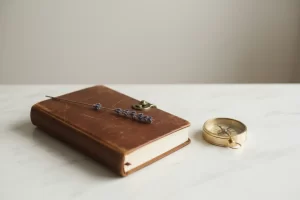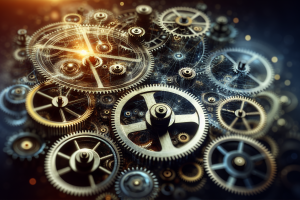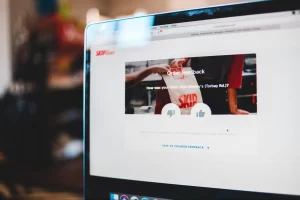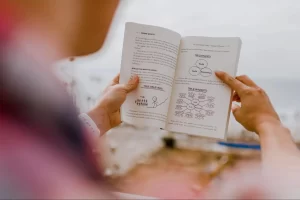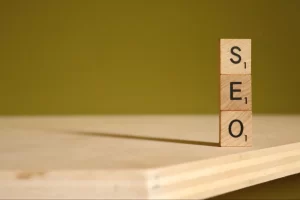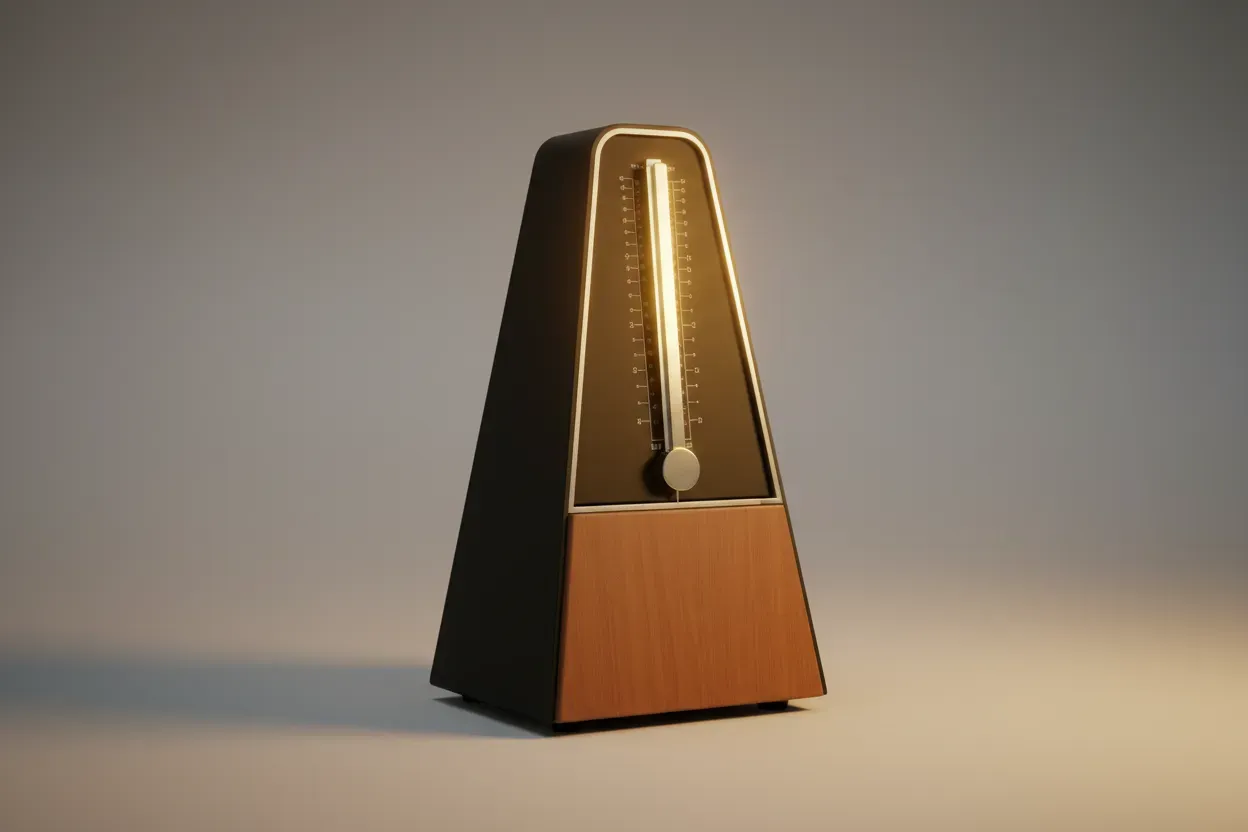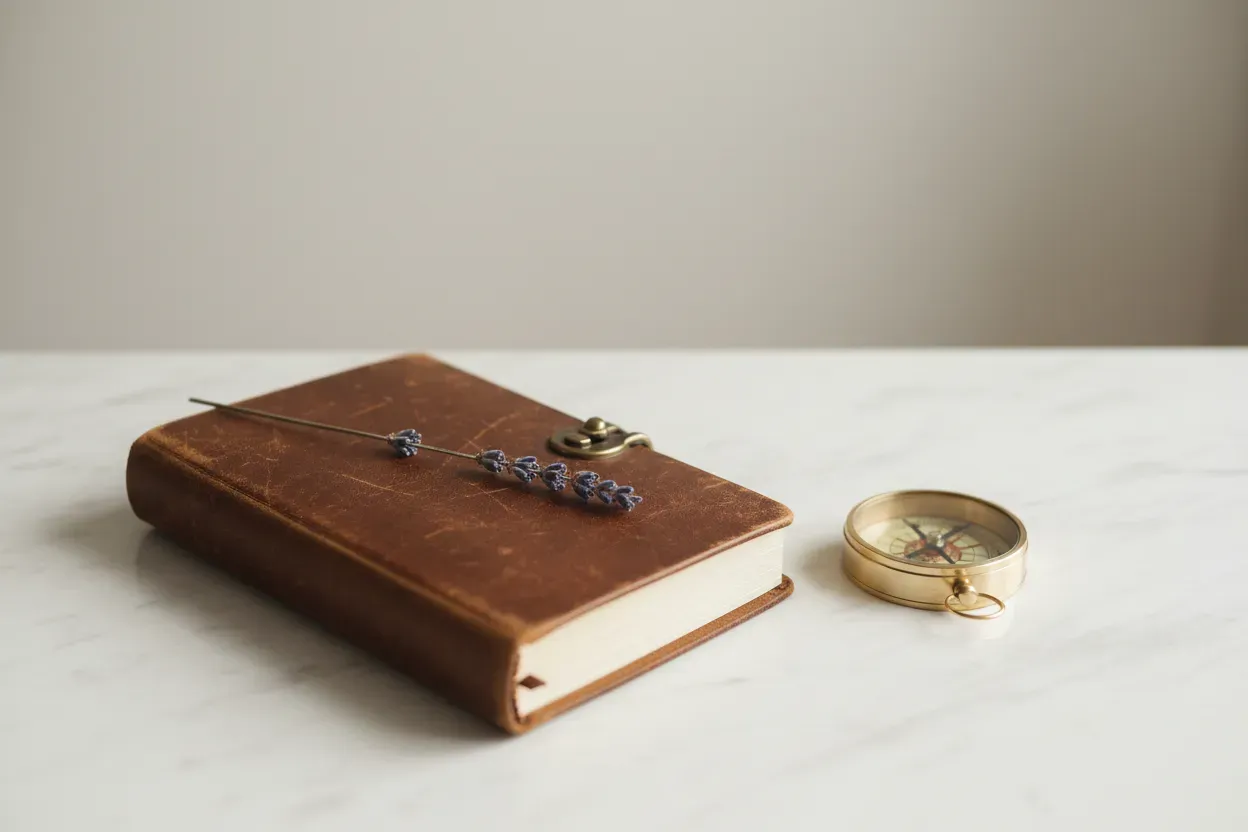7 Best Mobile Video Editing Apps: Top Recommendations
Mobile video editing has become an essential skill in today’s content-driven world. This article presents expert-recommended apps that make video editing on smartphones both powerful and accessible. From AI-assisted tools to professional-grade software, these top mobile video editing apps cater to creators of all levels, revolutionizing how we produce and share visual content.
- CapCut Optimizes Short-Form Mobile Video Editing
- Adobe Premiere Rush Simplifies On-the-Go Editing
- InShot Offers Intuitive Mobile Video Editing
- Mobile Apps Transform Video Editing Landscape
- YouCut Provides Clean Fast Mobile Editing
- Instagram Edits Streamlines Social Media Content
- Magisto Uses AI for Effortless Video Creation
CapCut Optimizes Short-Form Mobile Video Editing
If I had to pick one app for creating and editing videos on mobile, it’s CapCut—hands down. It’s built by the same team behind TikTok, so it’s insanely optimized for short-form content, and the AI tools in there are actually useful—not just flashy.
What I love most? The auto-captioning feature is spot-on and saves a ton of time. The background remover is clutch if you’re shooting in random locations, and the template library makes it easy to stay on trend without spending hours editing. Whether you’re batching content for socials or shooting a quick product demo, CapCut’s UI makes it fast and clean. It’s like having a mini editing suite in your pocket—perfect for someone constantly on the move like I am.
 Daniel Haiem
Daniel Haiem
CEO, App Makers LA
Adobe Premiere Rush Simplifies On-the-Go Editing
Oh, absolutely, I’d recommend checking out Adobe Premiere Rush if you’re diving into mobile video editing. I’ve been using it for a while on my phone, and it really simplifies the whole process. The app lets you cut clips, add transitions, and tweak colors pretty easily. Plus, it’s linked up with Adobe’s cloud, so if you start a project on your phone, you can finish it on your laptop—super handy if you ask me.
What I find most useful is its drag-and-drop editing feature, which is a breeze compared to some of the more complex software out there. It also offers some neat built-in templates for titles and graphics, which can really spice up a video without too much effort. The app’s intuitive interface makes it a standout option for those on-the-go edits. Definitely give it a whirl, especially if you’re aiming to produce high-quality content with minimal fuss.
 Alex Cornici
Alex Cornici
Marketing & PR Coordinator, Magic Hour AI
InShot Offers Intuitive Mobile Video Editing
One app I recommend for creating and editing videos on a mobile device is InShot. What I like most about it is how intuitive the interface is, making it easy to trim clips, add transitions, and layer music—all without needing a desktop. For me, the most useful features are the ability to quickly adjust video speed and the range of filters and effects that enhance footage without overcomplicating things. It also supports text overlays and stickers, which come in handy for social media videos. Plus, exporting videos in different aspect ratios, like square for Instagram or vertical for stories, is seamless. I’ve used InShot during trips to produce quick, polished clips that don’t sacrifice quality but save me a lot of time. It’s perfect for editing on the go when you need to turn raw footage into shareable content fast.
 Nikita Sherbina
Nikita Sherbina
Co-Founder & CEO, AIScreen
Mobile Apps Transform Video Editing Landscape
There are some great options available for mobile editing and editing on-the-go on your mobile device. You no longer need to be stuck behind your desk to create great and engaging video content.
Firstly, you could consider using a powerful mobile-based video editing app. Let’s take Adobe Premiere Rush as an example. Rush is the mobile version of the popular Adobe Premiere Pro, allowing users to cut and edit video on a mobile device – and it’s FREE! You have an array of editing tools and features at your fingertips, including effects and transitions, text and titles, color correcting and grading, sound editing and design, among others. There are some limitations, however, with the app being designed to edit videos 20 minutes or less, for example. But for most editing requirements, this app is perfect for stitching together your content and giving it a polish before uploading for the world to see.
There are also apps such as CapCut, which has gained major popularity for its ease of use and is a favorite among many social media content creators. CapCut supports basic video editing such as arranging, trimming, and splitting clips, and is a fantastic option to turn long videos into short, bite-sized videos for modern-day social video.
CapCut is more refined and basic than Adobe Premiere Rush, offering only a single layer to work from, but it does include a library of templates to work from and features handy tools such as generating captions. You can export or save your video directly to your chosen platforms. CapCut is free but also offers a paid version to unlock more features.
 Jake Kindred
Jake Kindred
Cinematographer and Director, Jake Kindred Film
YouCut Provides Clean Fast Mobile Editing
YouCut’s the one I keep going back to. It’s clean, fast, and doesn’t drown you in ads or watermarks like so many others. For quick edits on the go – trimming, splicing clips together, adding music, text overlays – it just works.
What I like most is how intuitive it is. You don’t need a manual or a degree in film editing to get a decent result. The transitions are smooth, the export options are flexible, and the compression keeps file sizes down without wrecking quality. Perfect if you’re posting to Instagram, YouTube Shorts, or just need a clean clip to send to a client.
Basically, if you want something that’s simple but powerful, YouCut’s hard to beat. It’s ideal for creators, marketers, or anyone who wants to polish content without lugging a laptop around.
 Jm Littman
Jm Littman
CEO, Webheads
Instagram Edits Streamlines Social Media Content
If you are uploading a video to Instagram, Meta has just introduced Instagram Edits.
It’s a simple-to-use video editing app for quick and functional video edits. It has all the features a full-fledged editing software would have. You can add titles, music effects, edit and trim videos, and apply sound fade-in and fade-out to music. You can also insert pictures and videos from your phone’s photo library. Additionally, you can change the timeline of the video to 4K, 2K, and HD, with 24, 30, and 60 fps timeline options.
It’s simple, quick, and fast. It has the right amount of features, which doesn’t overwhelm the everyday non-professional user.
 Senthil m
Senthil m
Founder/Cinematographer, t-eight pte ltd
Magisto Uses AI for Effortless Video Creation
I recommend Magisto for AI-powered mobile video creation and editing. Magisto uses AI to automatically analyze your clips and create polished videos with smart editing, music, and effects, all with minimal effort on your part. This is perfect when you need to produce engaging content quickly but don’t have time for manual editing.
What I find most useful is Magisto’s ability to detect the best parts of your footage and seamlessly combine them with music and transitions, saving hours of work and helping content perform better on social media. It’s like having a virtual editor in your pocket.
 Sophia Reyes
Sophia Reyes
Founder, Apostle Times